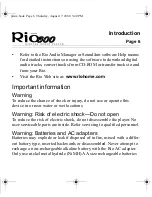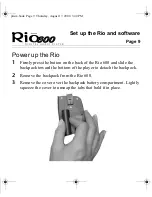Page 14
Set up the Rio and software
Register the Rio player and software
To register the Rio player, click the Register button on the installation
menu. Remove the backpack to see the serial number (S/N) located on
the back of the Rio player under the backpack.
To complete software registration, follow the instructions when install-
ing the software. For online software registration, the Rio player must
be connected to the computer and turned on.
To register Rio Audio Manager, click the software Help menu, then
click Upgrade Online. Register Rio Audio Manager on each computer
you plan to use it with.
SoundJam prompts you to register online when you first open the pro-
gram.
Refer to the software Help menus or the Rio User Guide FAQ section
for details on software registration.
prism.book Page 14 Thursday, August 17, 2000 3:40 PM