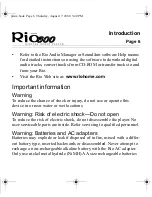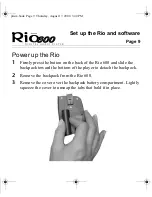Page 19
Start using the software
3
Click the copy to devices button.
4
Click the Select Tracks from Database or the Select Playlists
from Database buttons.
5
Select the tracks you want to download from your playlist by
clicking the check box to the left of the song title.
6
Click the OK button.
7
Click the Copy to Portable button.
Read a cd
Take your favorite song from a CD and convert it into compressed digi-
tal audio format for playback on the Rio or on your PC.
1
Insert an audio CD in your computer’s CD-ROM drive.
2
The software prompts you to go online to the CD Database
(CDDB) Web site for title, artist and track information. If you have
an Internet connection, click Yes to immediately connect to CDDB.
3
Select the tracks you want to convert by clicking the check box to
the left of the song title.
4
Click the Start Reading button.
prism.book Page 19 Thursday, August 17, 2000 3:40 PM