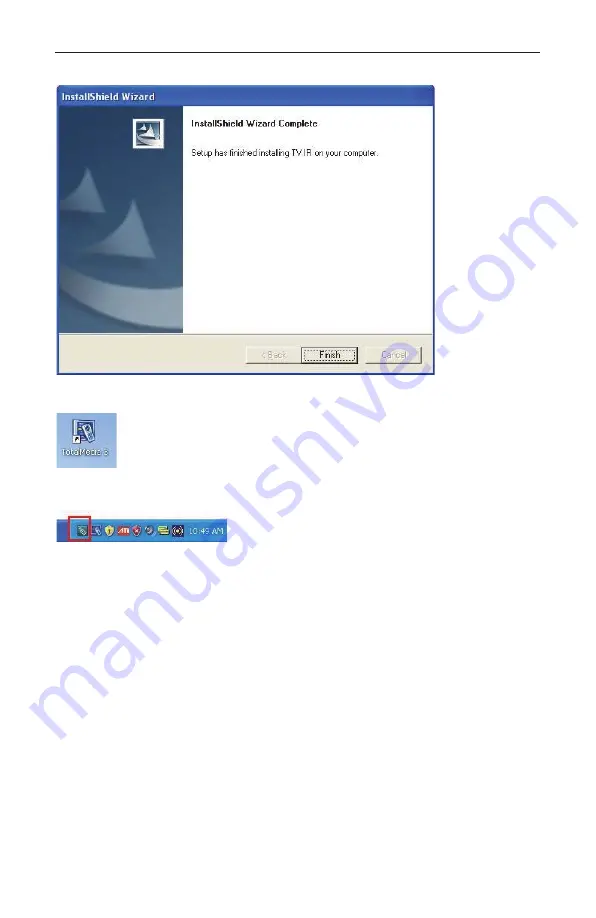
PCI Express Hybrid ATSC/QAM X8550A V1.3.08002.02101
12
Step17:
You will see that ATSC application icons will appear on your desktop.
Step18:
You will see that Remote application icons will appear on your desktop.
Step19:
When all finished, please check on Control panel, select “
System
”—“
System
properties
”—“
Device
Manager
”, you can see one device installed.










































