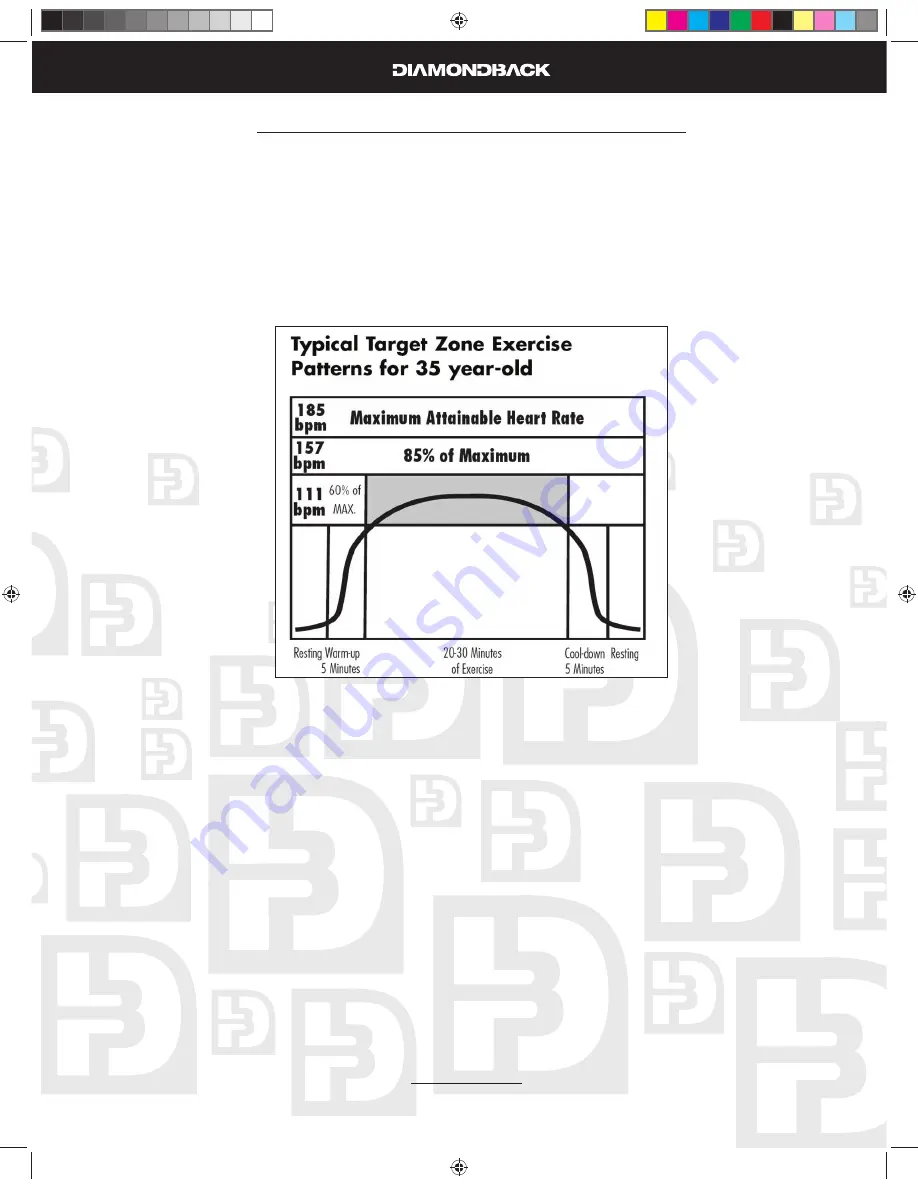
11
Workout Guidelines (Continued)
An activity that uses large muscle groups, maintained continuously, and is rhythmical and aerobic in
•
nature.
Duration: 20 to 60 minutes of continuous aerobic activity, including a warm-up and cool-down period
•
for each exercise session.
Frequency: 3 to 5 times per week.
•
ntensity: 60% to 85% of maximum heart rate.
•
In addition to aerobic exercise, it is recommended that you add strength training of moderate inten-
•
sity twice per week to your program.
Get a smart start on exercising.
Anyone over the age of 35, as well as younger persons whom are overweight, should check with his/
her physician before beginning any type of exercise program. People who have diabetes or high blood
pressure, a family history of heart disease, high cholesterol or have lead a sedentary lifestyle should pro-
tect themselves with a medical check-up and a stress test, preferably administered during exercise by a
healthcare professional.
Always stretch before your workout to loosen muscles, and afterwards to Cool Down.
1.
The fi rst few minutes of your workout should be devoted to warming up muscles before a vigorous
2.
workout, and building your heart rate slowly.
After your aerobic workout of about 24-32 minutes, spend 10 minutes gradually reducing your heart
3.
rate with a lower resistance level.
Remember, to start slow, with intensity low, until you build endurance and strength. And always consult your
physician before beginning any exercise program.
1000Sr OM.indd 11
1000Sr OM.indd 11
7/7/2008 2:27:58 PM
7/7/2008 2:27:58 PM
Summary of Contents for 1000SR
Page 5: ...6 Assebly Drawing 1000Sr OM indd 6 1000Sr OM indd 6 7 7 2008 2 27 54 PM 7 7 2008 2 27 54 PM ...
Page 37: ...38 Notes 1000Sr OM indd 38 1000Sr OM indd 38 7 7 2008 2 28 11 PM 7 7 2008 2 28 11 PM ...
Page 38: ...39 Notes 1000Sr OM indd 39 1000Sr OM indd 39 7 7 2008 2 28 11 PM 7 7 2008 2 28 11 PM ...










































