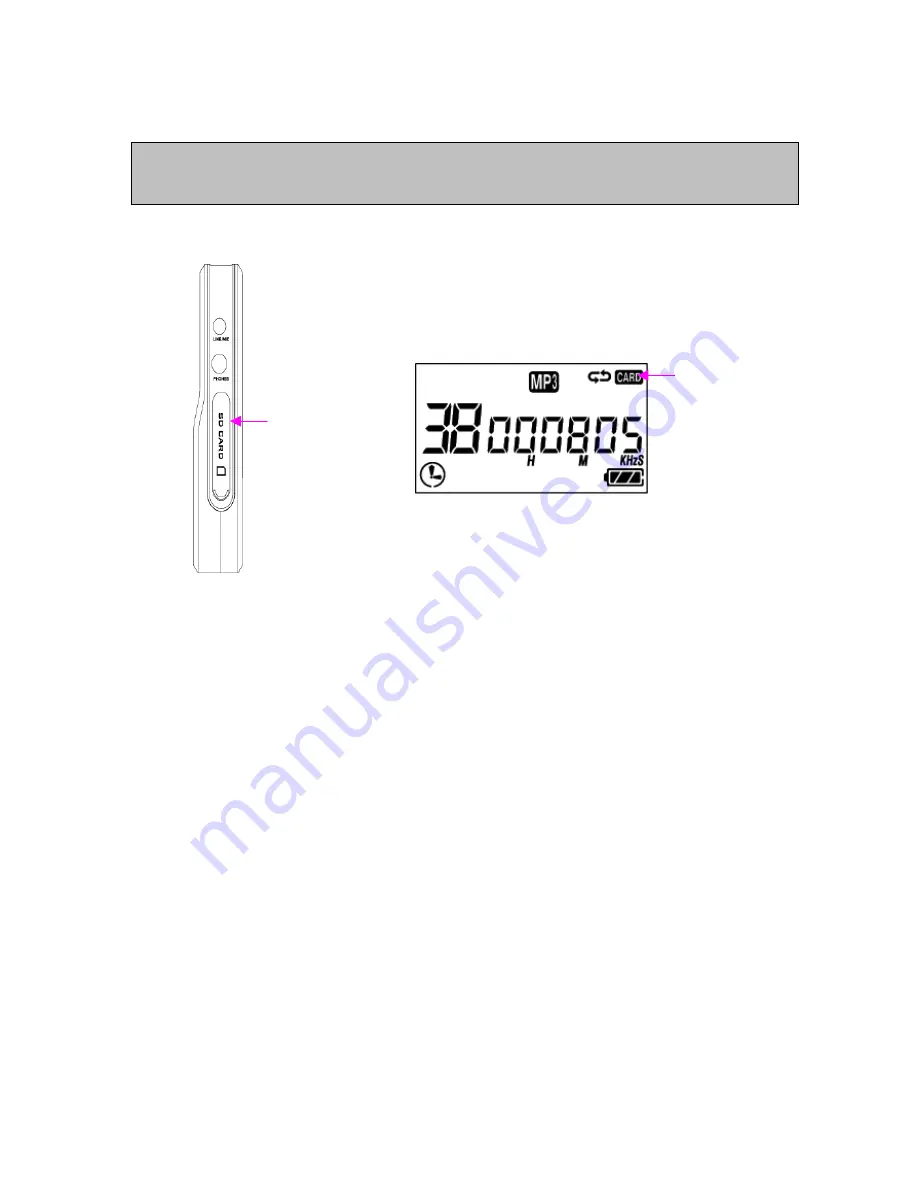
13
A-B Mode
Conversion Display
① If you press the A-B Button in the stop status after inserting an external memory card,
the display screen of INT/CARD will be converted and the internal and external memory
domains will be separated.
② You may record, play, save from the PC and transfer files with the external memory.
③ Inserting and taking out an external memory card must be performed only when the
player is stopped.
- Note
Only insert a memory card when the unit is
off or a malfunction may occur.
The external memory is compatible with an SD/MMC-CARD only.
- If you take out the battery or external memory during a recording or playback, it may
cause a lost file or malfunction.
Take out the battery only when the player is stopped and take out or insert the external
memory only after turning-off the power.
- If the corresponding file exceeds the recording capacity or there is not enough room
for the recording, the recording will not be available.
When the memory is FULL, a message "FULL" will display.
- Recording to MP3 or H/D domains is not available (Only playback is available in MP3).
External Memory













































