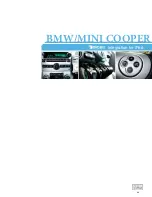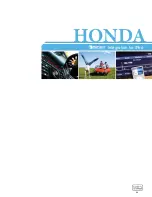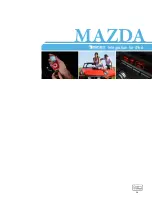DICE interface for iPod
Installation Guide/User Manual
Content Identifier
user manual
vehicle specific
interface module
FAQs Before Purchasing the Kit
docking
cable
How can I tell if my factory Honda radio will
support text?
The factory radio must have an XM or SAT button.
Can factory XM be retained?
Yes, factory XM can be retained with our
Y-harness that is included in the i-Honda-R4 kit.
Retaining XM requires the kit to be in CDC
emulation mode.
Can the steering wheel controls operate my
iPod?
Yes, the steering wheel controls can operate the
iPod.
Are any of the operational features different
between SAT-mode and CD-mode of the DICE
unit?
Operating the iPod through the factory radio is
nearly identical in both emulation modes.
SAT-mode has the benefit of text display.
Ho
nd
a
Honda R2
Bus Connector
Honda R3
Bus Connector
Honda R4
Bus Connector
(regular harness that is used for
non-nav Honda and disables XM (if
equipped))
(Y-harness required for navigation-
equipped Honda and/or to retain
factory XM)
for i-Honda-R2 kit:
for i-Honda-R3 kit:
for i-Honda-R4 kit:
www.diceelectronics.com
1-888-342-3999
About Dip Switch Settings
The configuration switches located on the DICE module are used to set the operation of the interface by
the installer. Incorrect dip switch settings may cause the DICE interface not to work properly or not to
operate at all.
Disconnect the vehicle harness from module and cycle ignition off for 50 seconds
after changing the switches!
CD Changer (CDC)
Switches should remain in the default OFF position.
Default
OFF
OFF
“Locked”
“iPod”
DICE module
Car configuration switches
for i-Honda-R2 kit:
29
Selected emulation
Default
OFF
OFF
iPod configuration switches
ON
ON
It is best selected when
text
display is supported by the
radio
. After the initialization
the iPod will be locked for
increased interface
functionality
It is best selected when
text
display is NOT supported
by the radio
. Track
numbers and times are not
synchronized between the
iPod and radio. Because
there is less data transfer
between the iPod and radio,
this mode has the fastest
response time.
Content is
selected on the iPod only
.
iPod Honda back2.pdf 12/30/2008 12:14:46 PM
Summary of Contents for Car Integration Kit for iPod
Page 1: ...www diceelectronics com 888 342 3999 integration guide 09 DRIVE LIVE ACCESSORIZE...
Page 9: ...ACURA 8 Integration for iPod...
Page 10: ...9 ACURA vehicle specific integration for iPod...
Page 15: ...AUDI 14 Integration for iPod...
Page 16: ...15 AUDI vehicle specific integration for iPod...
Page 21: ...BMW MINI COOPER 20 Integration for iPod...
Page 22: ...21 BMW MINI COOPER vehicle specific integration for iPod...
Page 27: ...HONDA 26 Integration for iPod...
Page 28: ...27 HONDA vehicle specific integration for iPod...
Page 33: ...LEXUS 32 Integration for iPod...
Page 34: ...33 LEXUS vehicle specific integration for iPod...
Page 39: ...MAZDA 38 Integration for iPod...
Page 40: ...39 MAZDA vehicle specific integration for iPod...
Page 45: ...MERCEDES 44 Integration for iPod...
Page 46: ...45 MERCEDES vehicle specific integration for iPod...
Page 51: ...PORSCHE 50 Integration for iPod...
Page 52: ...51 PORSCHE vehicle specific integration for iPod...
Page 57: ...SCION 56 Integration for iPod...
Page 58: ...V No 1008 57 SCION vehicle specific integration for iPod...
Page 63: ...TOYOTA 62 Integration for iPod...
Page 64: ...63 TOYOTA vehicle specific integration for iPod...
Page 69: ...VOLKSWAGEN 68 Integration for iPod...
Page 70: ...69 VOLKSWAGEN vehicle specific integration for iPod...