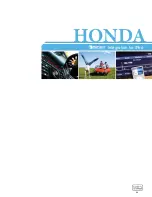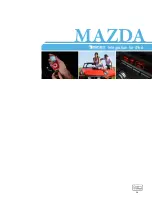DICE interface for iPod
Installation Guide/User Manual
Content Identifier
user manual
vehicle specific
interface module
About Dip Switch Settings
FAQs Before Purchasing the Kit
iPod docking
cable
Le
xus
Toyota03 BUS connector
Toyota01 BUS connector
Do I lose functionality of any devices in my
vehicle that were factory installed?
External CD-changers are disabled (mainly on
some 2002-2004 models), other factory options
can be retained.
If my vehicle’s factory radio does not have a
TEXT button present, does this mean my
radio won’t support text display?
No, it does not. Many late-model touch-screen
navigation systems in Toyota/Lexus (2005-2008)
will have a TEXT button appear on screen to
cycle between text-fields.
Will the i-Toyota-R support video playback on
my navigation screen?
No, our iPod kit only transfers the audio and text
information for the audio through your stereo
system.
What are the different emulation modes for?
The i-Toyota-R kit offers four different modes of
operation (CD-changer, Mini-DISC, Satellite,
and MP3). Depending on the radio in your
vehicle, one or the other will offer TEXT display
support.
Can this kit be used on vehicle sold outside
the US?
MD changer emulation is ideal for customers in
the U.K. and Japan.
The configuration switches located on the DICE module are used to set the operation of the interface by
the installer. Incorrect dip switch settings may cause the DICE interface not to work properly or not to
operate at all.
Disconnect the vehicle harness from module and cycle ignition off for 50 seconds
after changing the switches!
CD Changer (CDC)
35
Mini DISC (MD)
Satellite (SAT)
MP3
DICE module
Car configuration switches
ON
ON
OFF
ON
Recommended for
radios if
SAT
module is not
present or
disconnected and
an external CD
changer is used.
SAT mode is
supported by
high-end radios in
selected models
from 2003 in the
US only.
It is best selected when
text display is NOT
supported
by the
radio. Track numbers
and times are not
synchronized between
the iPod and radio.
Because there is less
data transfer between
the iPod and radio, this
mode has the fastest
response time.
Content is selected
on the iPod.
Recommended for
late model
Navigation radios
only where
factory SAT is
installed
and user
wishes to retain it.
Radios must
support MP3 text.
New MP3
navigation cars
support only MP3
text not CD Text.
“Locked”
“iPod”
OFF
OFF
ON
ON
It is best selected when
text display is
supported
by the
radio. After connecting
the iPod you will see
the DICE logo on the
screen. After the
initialization the iPod
will be locked for an
increased interface
functionality.
OFF
OFF
ON
OFF
Recommended for
radios
NOT
supporting
Satellite (XM)
or
if
factory SAT is
installed and user
wishes to retain it.
Selected vehicles
from 2003 offer CD
Text - these radios
have a Text button.
Recommended for
early model year
radios with
external CD-
changer.
MD Text
is only available
on very few radios,
typically navigation
ones.
iPod configuration switches
Default
Default
www.diceelectronics.com
1-888-342-3999
iPod Lexus back2.pdf 12/12/2008 5:50:06 PM
Summary of Contents for Car Integration Kit for iPod
Page 1: ...www diceelectronics com 888 342 3999 integration guide 09 DRIVE LIVE ACCESSORIZE...
Page 9: ...ACURA 8 Integration for iPod...
Page 10: ...9 ACURA vehicle specific integration for iPod...
Page 15: ...AUDI 14 Integration for iPod...
Page 16: ...15 AUDI vehicle specific integration for iPod...
Page 21: ...BMW MINI COOPER 20 Integration for iPod...
Page 22: ...21 BMW MINI COOPER vehicle specific integration for iPod...
Page 27: ...HONDA 26 Integration for iPod...
Page 28: ...27 HONDA vehicle specific integration for iPod...
Page 33: ...LEXUS 32 Integration for iPod...
Page 34: ...33 LEXUS vehicle specific integration for iPod...
Page 39: ...MAZDA 38 Integration for iPod...
Page 40: ...39 MAZDA vehicle specific integration for iPod...
Page 45: ...MERCEDES 44 Integration for iPod...
Page 46: ...45 MERCEDES vehicle specific integration for iPod...
Page 51: ...PORSCHE 50 Integration for iPod...
Page 52: ...51 PORSCHE vehicle specific integration for iPod...
Page 57: ...SCION 56 Integration for iPod...
Page 58: ...V No 1008 57 SCION vehicle specific integration for iPod...
Page 63: ...TOYOTA 62 Integration for iPod...
Page 64: ...63 TOYOTA vehicle specific integration for iPod...
Page 69: ...VOLKSWAGEN 68 Integration for iPod...
Page 70: ...69 VOLKSWAGEN vehicle specific integration for iPod...