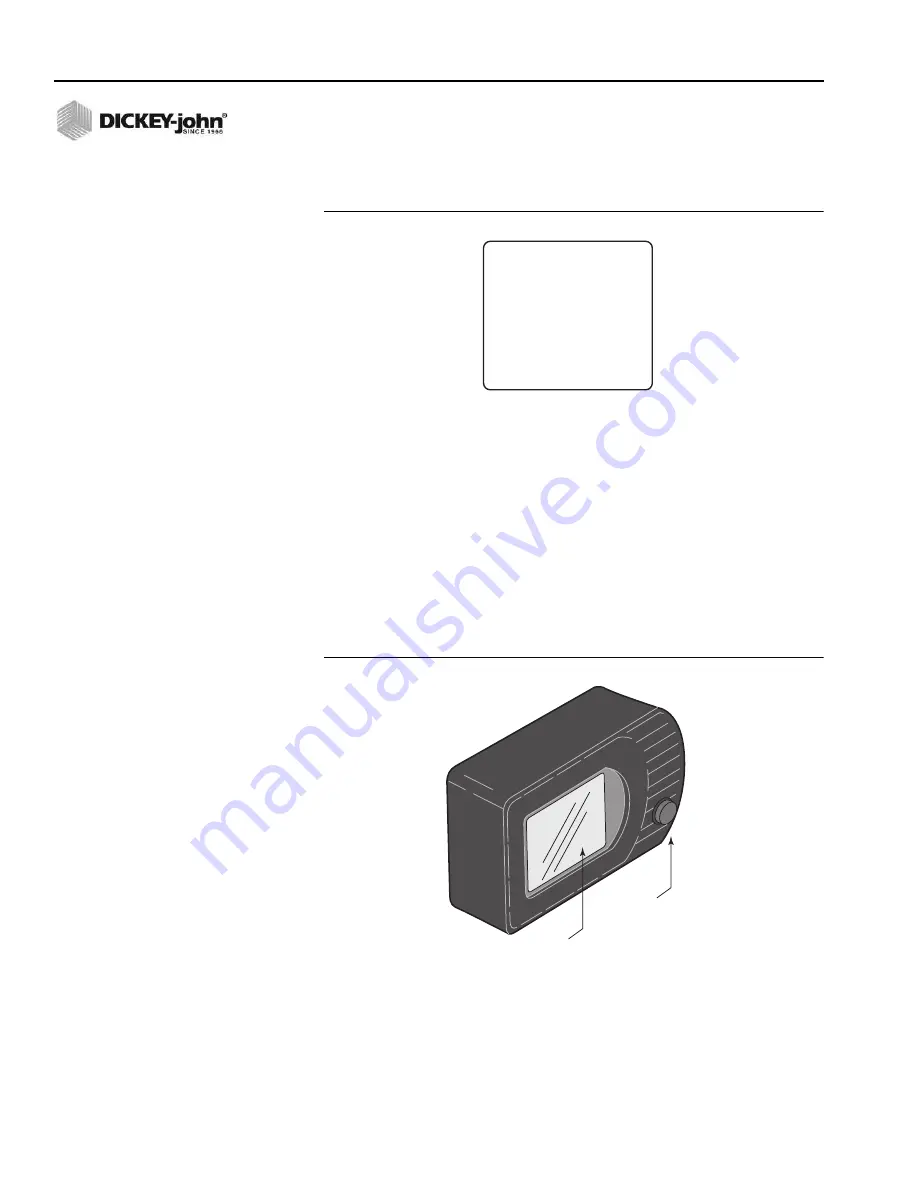
OPERATOR’S MANUAL
Control Point
®
11001-1489-201702 Rev B
16 / START-UP AND FAMILIARIZATION
power up, a warning message with audible alarm occurs until the
switch is turned OFF (refer to Figure 7).
Figure 7
Master Switch Warning Message
2. Turn on the ignition switch. If the Console is kept ON when the truck
ignition is turned off, the next power on cycle will automatically turn ON
the Console display.
3. If the Console does not power on during truck startup, the console
button was pressed and held until unit powered OFF before the truck
was turned OFF.
4. Briefly press the Console button (less than a second) to apply power to
the Console (refer to Figure 8). If the button is held too long, the
Operate screen is skipped, a beep will sound, and the Accessory
screen appears instead. If this occurs, continue pressing the Console
button until the Operate screen appears or turn the console off and on
again. Refer to step 2 or 3 and start again.
Figure 8
Console Showing Functional Items
MASTER SWITCH IN AUTO
MUST BE TURNED OFF.
Console Button
• Turns power on and off
• Cycles display through three
or four accessory screens
Display Screen
• Shows system status data
for informative operator
decisions
Summary of Contents for Control Point
Page 1: ...CONTROL POINT CONTROL SYSTEM Operator s Manual SINCE 1966 ...
Page 5: ...OPERATOR S MANUAL Control Point 11001 1489 201702 Rev B IV ...
Page 7: ...OPERATOR S MANUAL Control Point 11001 1489 201702 Rev B 2 SAFETY NOTICES ...
Page 13: ...OPERATOR S MANUAL Control Point 11001 1489 201702 Rev B 8 INTRODUCTION ...
Page 29: ...OPERATOR S MANUAL Control Point 11001 1489 201702 Rev B 24 START UP AND FAMILIARIZATION ...
Page 77: ...OPERATOR S MANUAL Control Point 11001 1489 201702 Rev B 72 KEYBOARD PROGRAMMING ...
Page 79: ...OPERATOR S MANUAL Control Point 11001 1489 201702 Rev B 74 SYSTEM CALIBRATION ...
Page 91: ...OPERATOR S MANUAL Control Point 11001 1489 201702 Rev B 86 SYSTEM CALIBRATION ...
















































