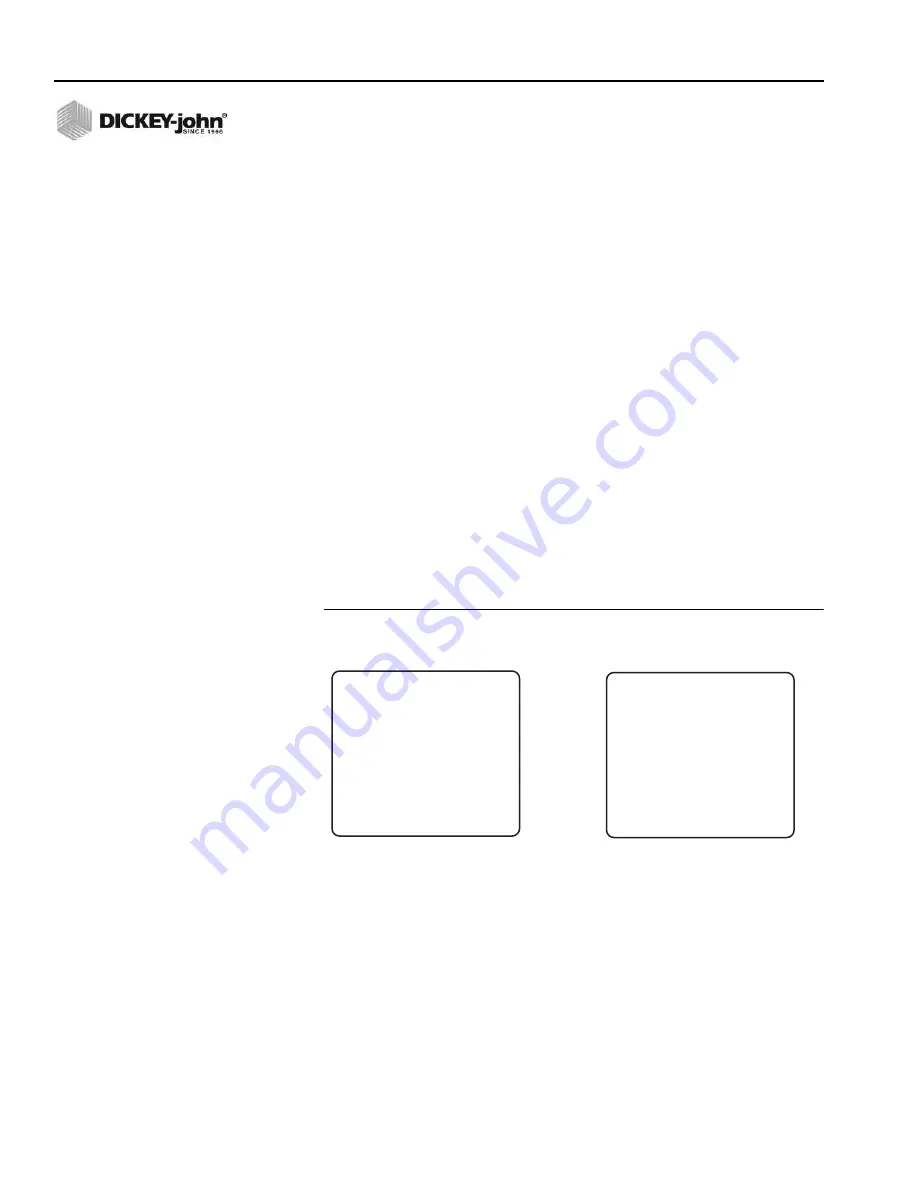
OPERATOR’S MANUAL
Control Point
®
11001-1489-201702 Rev B
42 / KEYBOARD PROGRAMMING
Once the above conditions have been met and the Control Point® initiates
liquid application, the 12V output will be turned on. There will be no visual
indication from the Operator screen that this feature is enabled or active.
The 12V switched output is not a high-current line so to control a solenoid
valve, a power driver is required. The output will then activate the valve
driver to control the valve.
Contact DICKEY-john for information on the driver and the adapter harness.
DOWN PRESSURE SENSOR
The Down Pressure Sensor monitors the relative pressure applied to the
under body belly scraper. The sensor uses the same input as the Tank
Level Sensor.
Connect the Down Pressure Sensor to the main harness lead labeled Tank
or use an adapter harness (466492040S1) for earlier Control Point
®
harness versions to connect the Down Pressure sensor signal to pin 13 of
the 16-pin granular valve connector.
The Down Pressure sensor feature must be enabled in the Console to
become active. When enabled, a bar graph with a digital percentage
readout representing the down pressure displays. When the Down
Pressure sensor is enabled, the tank level is automatically disabled. If
granular is enabled, the spinner bar graph and the down pressure bar graph
share its portion of the Operate screen.
NOTE: The Tank Level Sensor and the
Down Pressure Sensor cannot
be configured or used at the
same time.
Figure 29
Down Pressure Sensor Screens
CONFIGURATION
The initial down pressure screen has a Yes or No option for sensor
configuration. Down Pressure Sensor default is NO. Refer to (
for Enabled and Disabled Down Pressure Sensor screens.
DOWN PRESSURE SENSOR CALIBRATION
Minimum and maximum pressures can be entered manually or
automatically captured. The minimum pressure sensor indicates minimum
pressure allowed when the underbody scraper is off the pavement. The
maximum pressure sensor indicates the maximum pressure allowed with
the scraper completely down.
DOWN PRESURE SENSOR
ENABLED
NO
DOWN PRESSURE SENSOR
ENABLED
YES
MIN PRESS
0.2
VOLT
MAX PRESS
5.0
VOLT
DOWN ALARM
5
%
SELECT POSITION THEN
PRESS C TO CALIBRATE
CURRENT VOLTAGE
PRESS D OR ESC WHEN DONE
Down Pressure
Sensor Disabled
Down Pressure
Sensor Enabled
Summary of Contents for Control Point
Page 1: ...CONTROL POINT CONTROL SYSTEM Operator s Manual SINCE 1966 ...
Page 5: ...OPERATOR S MANUAL Control Point 11001 1489 201702 Rev B IV ...
Page 7: ...OPERATOR S MANUAL Control Point 11001 1489 201702 Rev B 2 SAFETY NOTICES ...
Page 13: ...OPERATOR S MANUAL Control Point 11001 1489 201702 Rev B 8 INTRODUCTION ...
Page 29: ...OPERATOR S MANUAL Control Point 11001 1489 201702 Rev B 24 START UP AND FAMILIARIZATION ...
Page 77: ...OPERATOR S MANUAL Control Point 11001 1489 201702 Rev B 72 KEYBOARD PROGRAMMING ...
Page 79: ...OPERATOR S MANUAL Control Point 11001 1489 201702 Rev B 74 SYSTEM CALIBRATION ...
Page 91: ...OPERATOR S MANUAL Control Point 11001 1489 201702 Rev B 86 SYSTEM CALIBRATION ...
















































