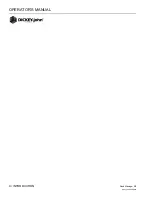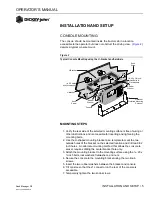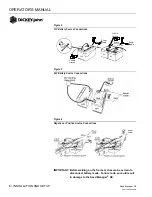OPERATOR’S MANUAL
Seed Manager SE ®
11001-1359A-200810
/I
Safety Notices ..................................................................................................... 1
Introduction ......................................................................................................... 3
System Overview .............................................................................................................. 3
Installation and Setup ......................................................................................... 5
Console Mounting ............................................................................................................. 5
Console Harness Installation ............................................................................................ 6
Power Connection ............................................................................................................. 7
Implement Harness/Module Connection ........................................................................... 9
Module Order ................................................................................................................................... 9
Module Installation ........................................................................................................................... 9
Module Setup Examples ................................................................................................................ 12
Connecting Sensors to Modules .................................................................................................... 14
Hopper Level Sensors .................................................................................................................... 15
Harnesses ....................................................................................................................... 18
12 Row Harness ............................................................................................................................. 18
16 Row Harness ............................................................................................................................. 18
Shaft Speed Module Harness ........................................................................................................ 19
RS485 Extension Harness ............................................................................................................. 19
Startup ............................................................................................................... 21
Switchpad Overview ....................................................................................................... 21
On/Off ............................................................................................................................................. 21
Alarm .............................................................................................................................................. 21
Setup .............................................................................................................................................. 21
Min Avg Max Scan ......................................................................................................................... 21
Select Row ...................................................................................................................................... 21
Select .............................................................................................................................................. 22
Set................................................................................................................................................... 22
Start Stop Reset ............................................................................................................................. 22
Back ................................................................................................................................................ 22
Operate 1 ....................................................................................................................................... 22
Operate 2 ....................................................................................................................................... 23
Operate 3 ....................................................................................................................................... 23
Setup Mode ..................................................................................................................... 24
Setup Constants ............................................................................................................................. 24
Seed Flow Alarm Adjustment ......................................................................................................... 26
Population Hi Limit ......................................................................................................................... 27
Population Lo Limit ......................................................................................................................... 27
Row Width ...................................................................................................................................... 27
Implement Width ............................................................................................................................ 28
Ground Speed Source ................................................................................................................... 28
Distance Calibration ....................................................................................................................... 28
Automatic Configuration ................................................................................................................. 29
Split Row Configuration .................................................................................................................. 30
Number of Seed Modules .............................................................................................................. 31
Row Status ..................................................................................................................................... 32
Total Number Of Rows Configured ................................................................................................ 33
Number of Fan Speed Sensors ...................................................................................................... 33
Number of Shaft Speed Sensors ................................................................................................... 35
Summary of Contents for seed manager
Page 4: ...OPERATOR S MANUAL Seed Manager SE 11001 1359A 200810 2 SAFETY NOTICES...
Page 6: ...OPERATOR S MANUAL Seed Manager SE 11001 1359A 200810 4 INTRODUCTION...
Page 22: ...OPERATOR S MANUAL Seed Manager SE 11001 1359A 200810 20 INSTALLATION AND SETUP...
Page 46: ...OPERATOR S MANUAL Seed Manager SE 11001 1359A 200810 44 STARTUP...
Page 64: ...OPERATOR S MANUAL Seed Manager SE 11001 1359A 200810 62 SELF TEST ERROR CODES...
Page 70: ...OPERATOR S MANUAL Seed Manager SE 11001 1359A 200810 68 SELF TEST ERROR CODES...