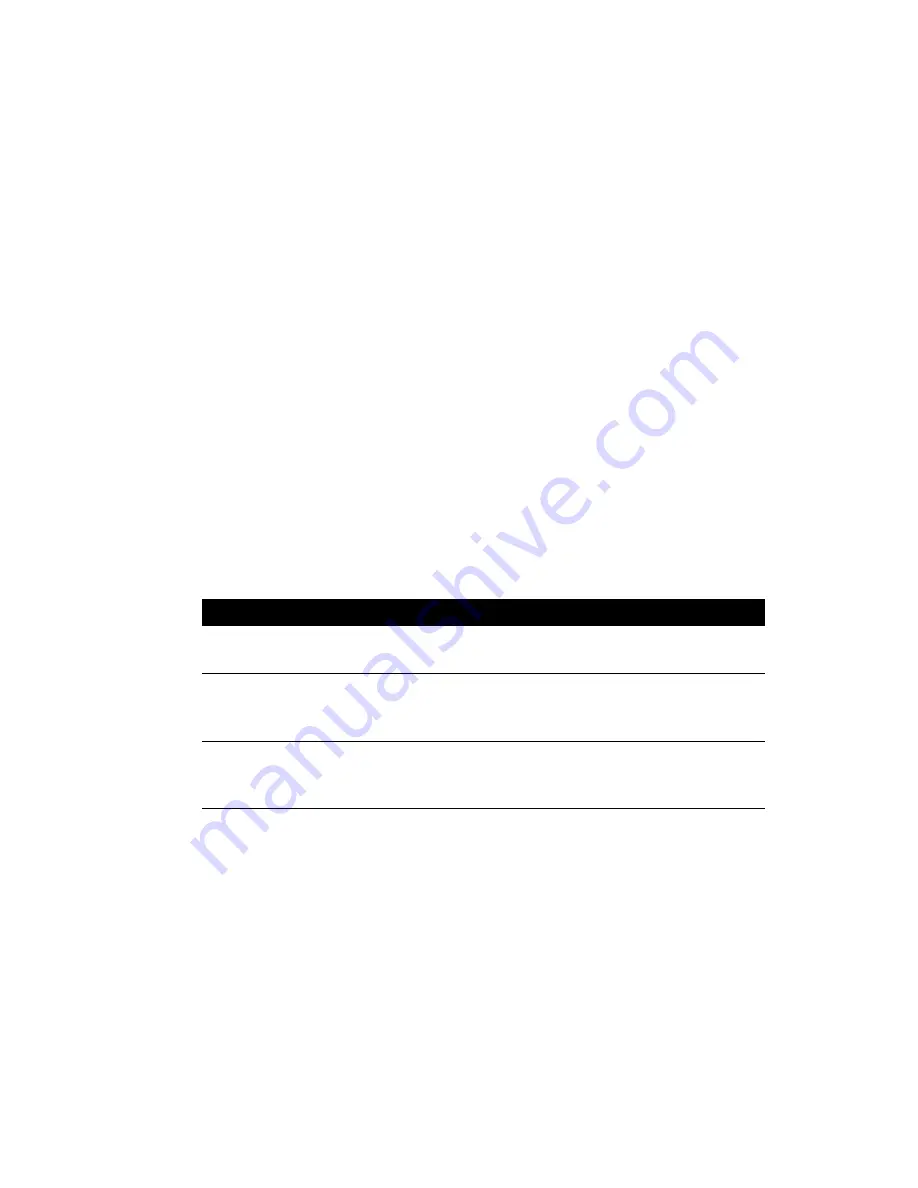
Troubleshooting Common Problems:
You may encounter the following problems when you attempt to select the
drive letter identifying the M Card Reader under Source Drive on the
program screen.
a
Correct drive letter not listed in the Source Drive box – This problem may
occur if you have a Windows 95 or 98 system and an M card is not
inserted into the M Card Reader. See the procedure described in Viewing
M Card Files.
b
Drive letter appears, but does not remain selected – On a Windows 95 or
98 system, the drive letter for the M Card Reader may be listed in the
Source Drive box, but it may not remain selected after you click the drive
letter. Make sure that the M Card Reader is powered up and an M card is
properly inserted into the reader.
Copy Operation Messages:
The following messages may appear in the Copy Message Area on the
Walkabout Copy program screen.
Message…
Description…
File Copy Inactive
Appears before you begin a copy operation.
Card Unavailable
This warning message is displayed if you perform one or more copy
operations, and attempt to copy files again before an M Card is
properly inserted into the reader.
No File to Copy –
Appears if there are no PCM or COM voice files on the M Card
Remove Card
inserted into the reader, or if the wrong drive letter has been
selected in the Source Drive box.
File Copy Ready
The program is ready for another copy operation.
Getting More Help:
For software upgrades and online support, visit the Dictaphone website at
www.dictaphone.com/support/support_index.htm.
22
Using the W
alkabout Copy Pr
ogram









































