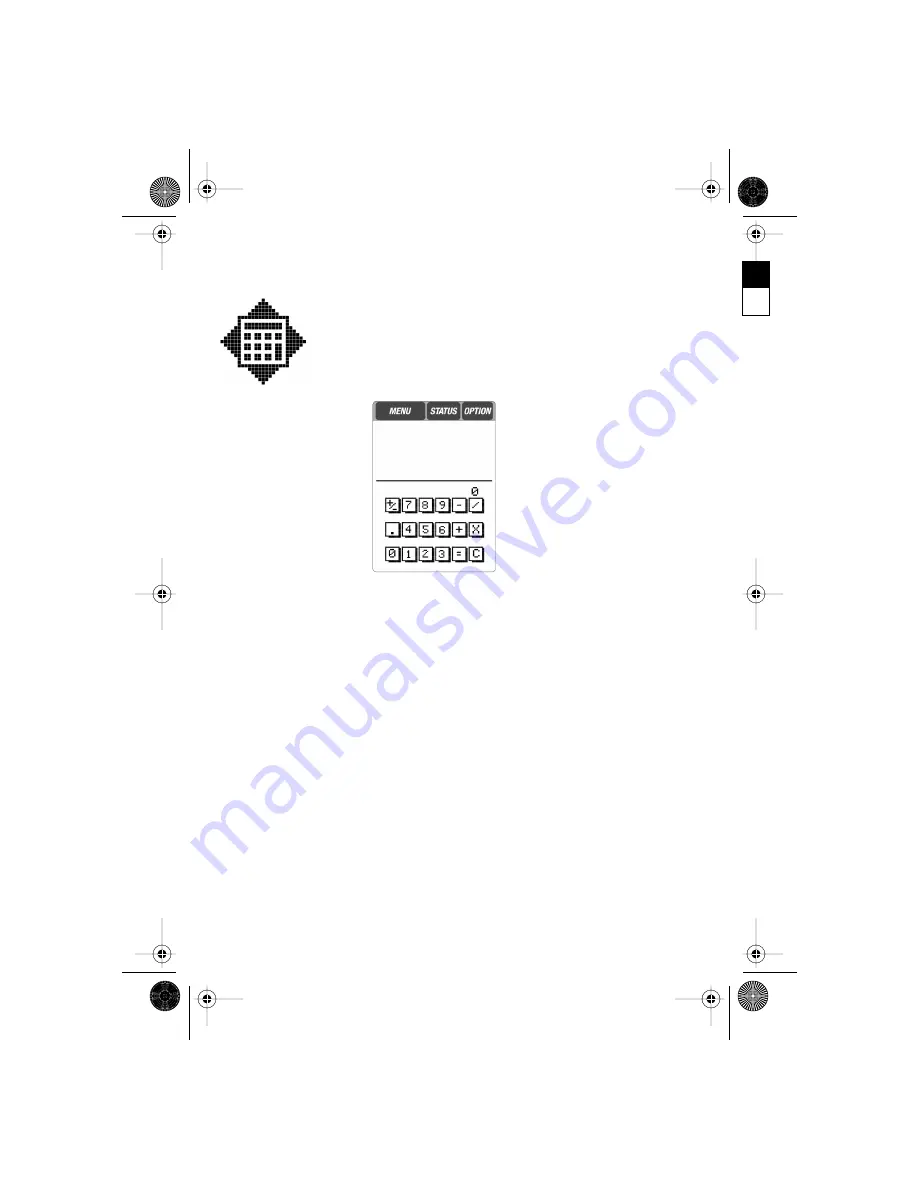
Section 9: Using the Calculator
27
Section 9:
Using the Calculator
The
Calculator
feature lets you perform simple
mathematical calculations.
Calculator
To use the Calculator, select the
Calculator
icon (shown above) from the
Main Menu. Use this calculator as you would any ordinary calculator.
The selected mathematical operator (+, –, X, and /) appears above the +/
– key. The negative sign (entered by using the +/– key) appears to the
immediate left of the entered number. An
E
appears above the +/– key to
indicate an invalid mathematical operation. All other answers appear
where the
0
appears.
quest1911.fm Page 27 Tuesday, November 24, 1998 1:45 PM
Black spot plate











































