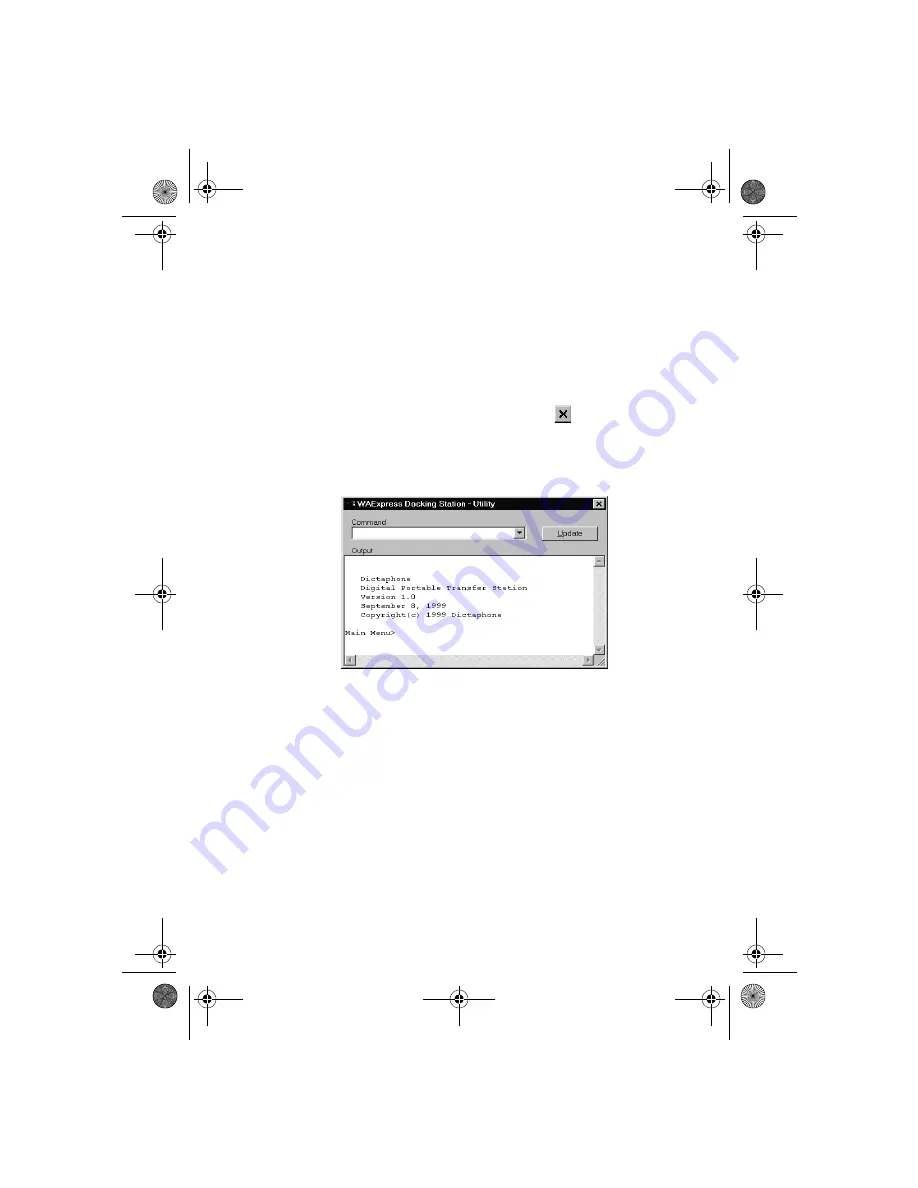
26
3. Click on the
Update
button to reconfigure the
Docking Station
. You are prompted to confirm this
action. Select
Yes
to continue (or
No
to cancel).
4. You can view the status of the upgrade in the
Current File
area of the
WAExpress Docking
Station – Status
window. When the update is
completed, the
Docking Station
beeps, and a banner
message is displayed (Figure 19).
The update is now complete. Click on the
to close the
WAExpress Docking Station – Utility
window (or press
Alt
+
F4
keys).
Figure 19:
WAExpress Docking Station – Utility
Window - After
Update
U
s
ing the Dockin
g
S
tation P
C
Host Soft
war
e
L-2475-000.book Page 26 Wednesday, February 23, 2000 9:38 AM










































