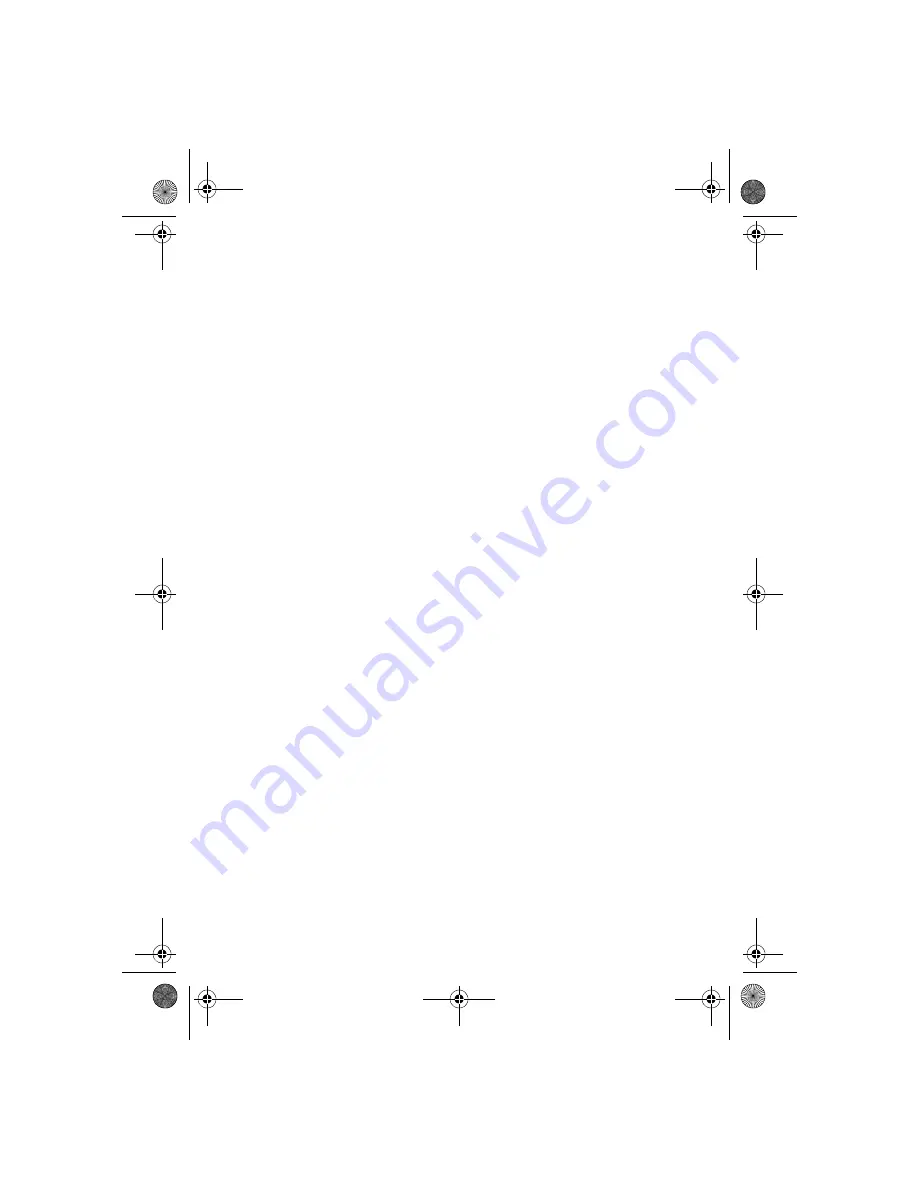
29
Note
: If you want, you can remove
the Walkabout™ Express portable
from the Docking Station as soon as
the LED Indicators turn from red to
green.
ii.
Observe the following sequence of messages
displayed on the
Walkabout™ Express
portable:
a.
XFER STATION ACKNOWLEDGED
–
The portable is acknowledging the
presence of the
Docking Station
.
b.
SETTING PATH TO PC
–
The software
is setting the upload path from the
Docking Station
to the configured
mailbox directory.
For example,
C:\DICTAPHONE\MAILBOX
.
c.
SENDING FILE 01
(02, etc.)
–
Appears
as each file is uploaded to the
Docking
Station
. Numbering may not be
sequential.
d.
NN FILES SENT TO PC
–
Indicates the
specific number of files that were
uploaded (where
NN
is the total number).
e.
POWERING DOWN IRDA
–
The
software is completing the file upload
operation.
5. After the last file is transferred, the
Walkabout™
Express
portable displays the
Main
menu
(Figure 21) for 20 seconds before repeating Step 4.
The portable display reads
Total FLS:00
indicating
that all completed files have been successfully
transferred and deleted from the portable (see
Important Note
on page 30).
6. Remove the
Walkabout™ Express
portable from the
Docking Station
, and turn it off by pressing the
On/
Off
button. The portable can also be removed at any
time after Step i (when the four
Docking Station
LED Indicators begin to blink green).
Using t
h
e
Docking
St
ation t
o
U
p
load
V
o
ice
Files
L-2475-000.book Page 29 Wednesday, February 23, 2000 9:38 AM







































