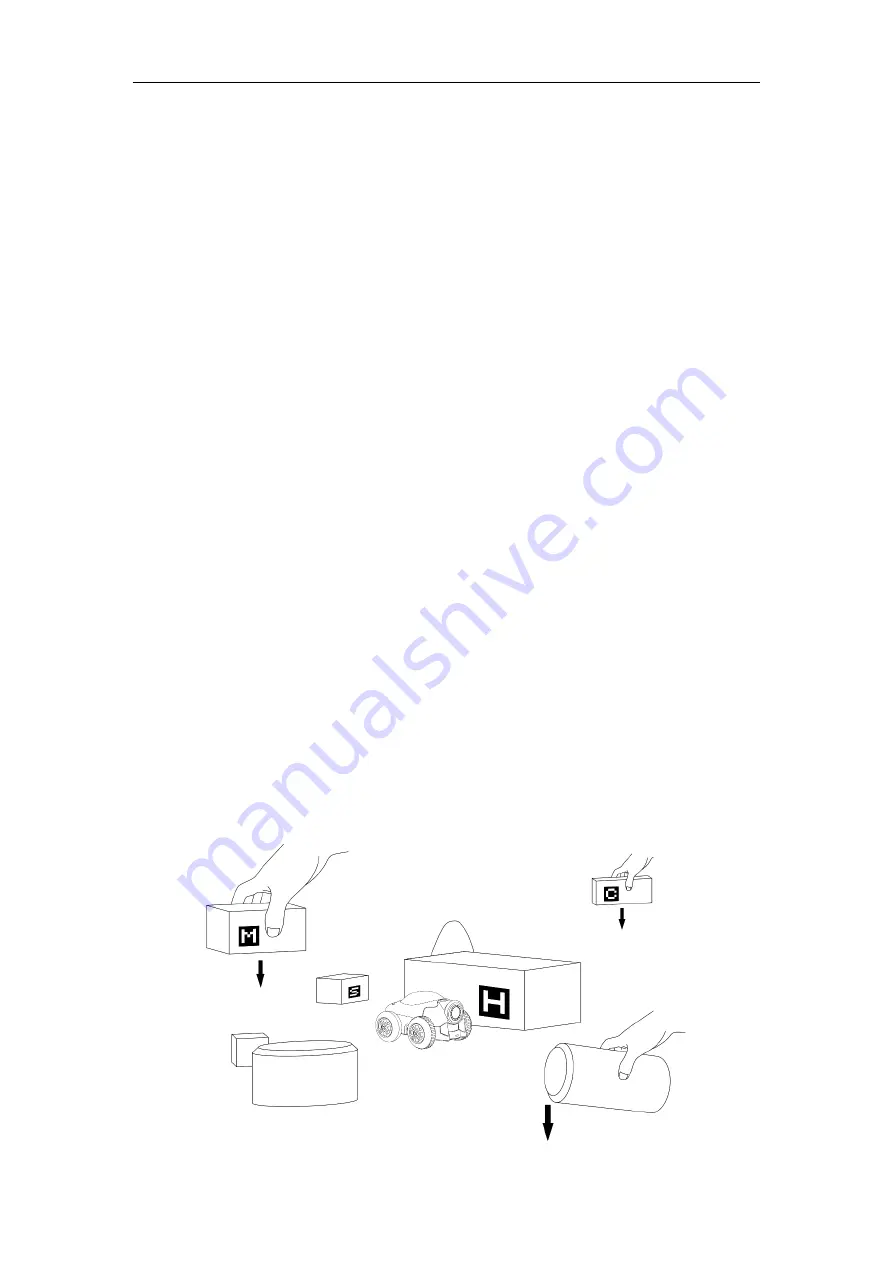
MaeGo User Manual
9
©DIDIJIN All Rights Reserved
mode by double clicking its power button.
LED indicator:
Flash green 4 times : game mode
Turn on 1 second: coding mode
5.3 Game Mode
In the game mode, the robot will move autonomously, and you can
shoot the MaeGo by the IR blaster or foam ball blaster.
Each time you shoot MaeGo, its shot indicator will flash and its HP
indicator will change its color from green to yellow then to red. if
MaeGo’s
HP indicator flash yellow or red means its HP is not enough, it
will try to find a obstacle to hide and recover. If you can shoot MaeGo
when its HP indicator flash red, you can shoot it over.
If MaeGo is shoot over, it can flip back in 20s for next game.
5.3.1 Place obstacles
Summary of Contents for MaeGo
Page 1: ...MaeGo User Manual v1 0...







































