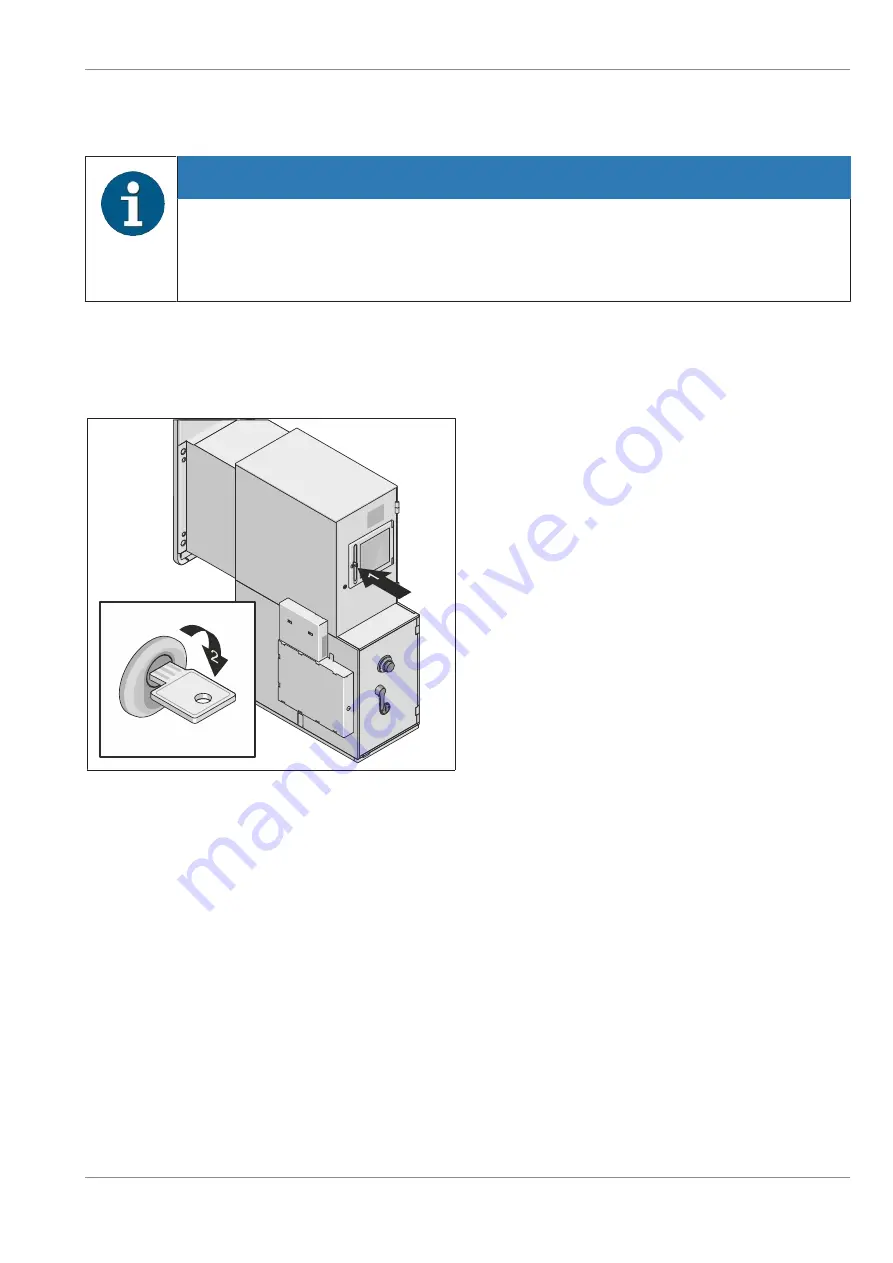
Operation
4.12
4.12 Opening/Closing the operator panel
NOTE
Operator panel installation versions
For the operator panel, a version exists with an inspection window or without an inspection
window. The access to the operator panel differs however, depending on the version, and
will be explained in the following chapter.
4.12.1
4.12.1 Opening/closing the operator panel with inspection window
4.12.1.1
4.12.1.1
Opening the operator panel inspection window
TD-01575-16
Figure 4-35:
Unlocking the operator panel inspection window
1.
Insert the key into the lock of the inspection
window (1).
2.
Turn the key clockwise (2).
Copyright © 2021, Diebold Nixdorf
01750340329 E
4-47















































