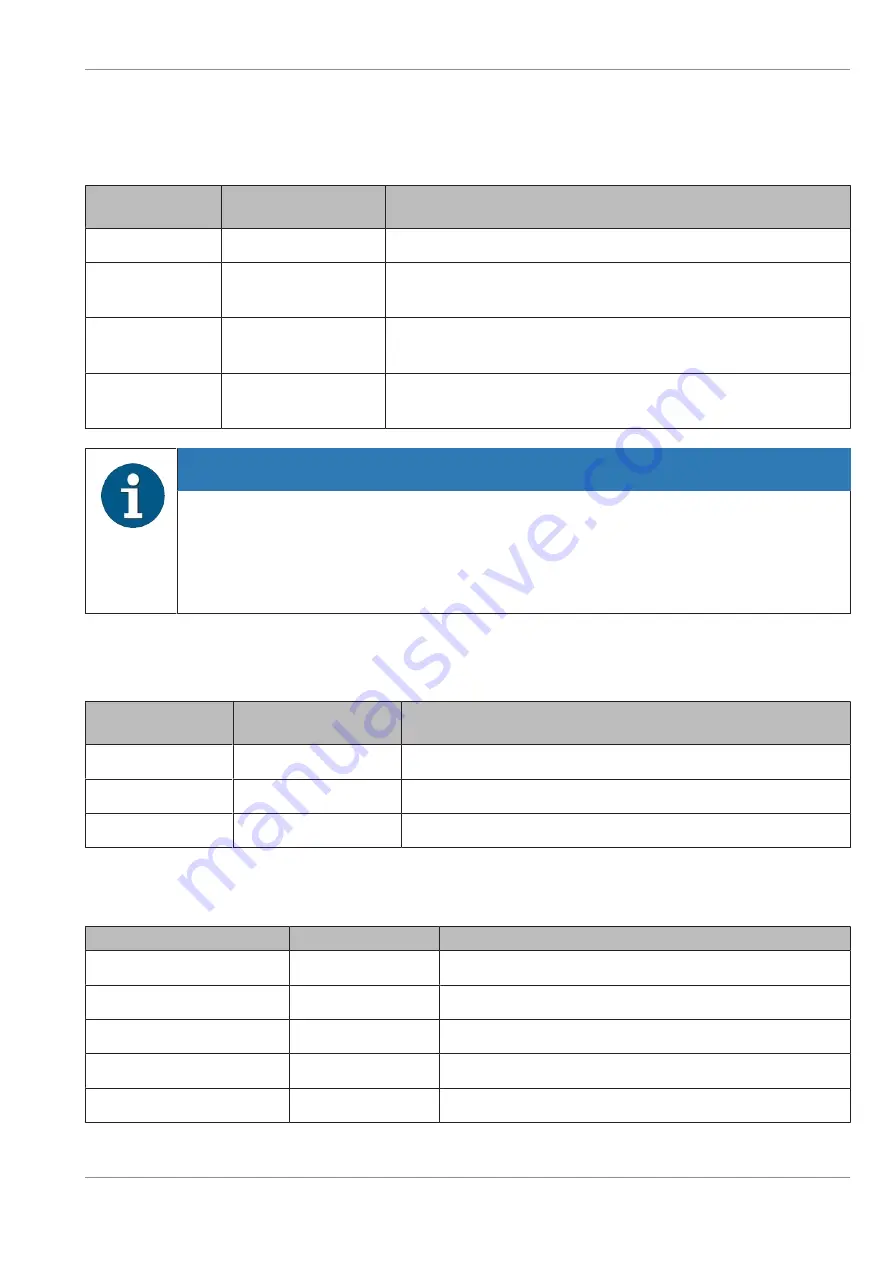
System Description
3.3.1.2
3.3.1.2
LED Codes
3.3.1.2.1
3.3.1.2.1
Battery Status Indicator (with active Main Power Supply)
State of charge
LED (full)
Status UPS LED
Description
OFF
OFF
Indicates that no battery backup (UPS) is present.
ON
OFF
Indicates that the UPS is present and the battery is fully
charged.
OFF
ON
Indicates that the UPS is present and the battery is being
charged.
OFF
FLASHING
Indicates that the UPS is present and the batteries are se-
verely discharged. Batteries are being charged.
NOTE
If the UPS is present and batteries are severely discharged, the bottom red LED will flash.
The system will not automatically power on in this state when AC power returns. Once the
batteries are partially charged (bottom red LED is on and not flashing), the system will
power itself back on. The system can also be powered on in this state by pressing the
power switch (refer to
).
3.3.1.2.2
3.3.1.2.2
Battery Status Indicator (with active Battery Power Supply)
State of charge
LED (full)
Status UPS LED
Description
ON
OFF
Battery has more than 40% capacity remaining.
OFF
ON
Battery has 40% or less capacity remaining.
OFF
FLASHING
Less than 40% capacity remaining.
3.3.1.2.3
3.3.1.2.3
Main Voltage and ON/OFF LED
Main voltage LED
On / Off LED
Description
OFF
OFF
Main voltage off, battery charger off or not connected
ON
OFF
Main voltage switched on, system switched off
ON
FLASHING
Main voltage switched on, system starts or shuts down
ON
ON
Main voltage switched on, system ready for operation
OFF
ON
System runs in battery mode
Copyright © 2021, Diebold Nixdorf
01750337284 C
3-22















































