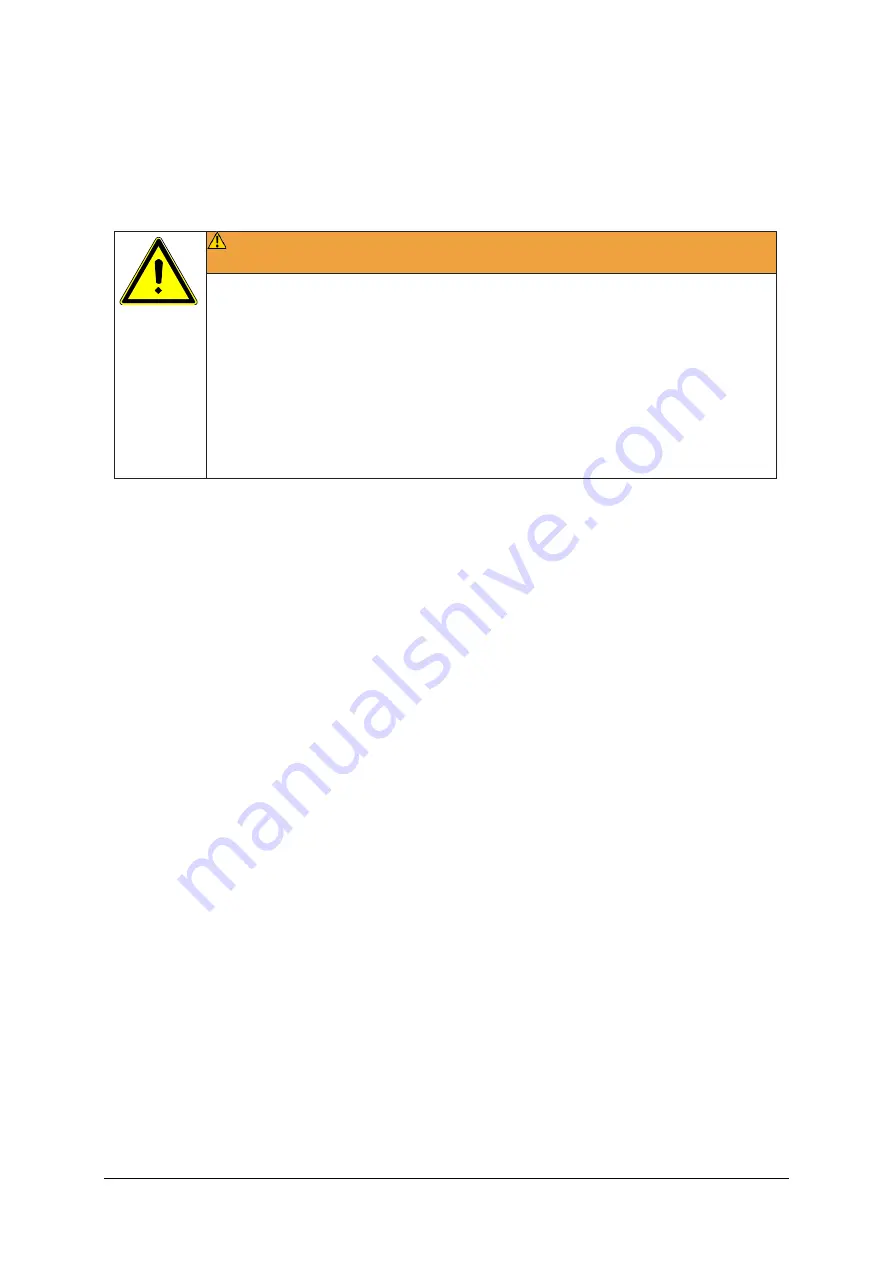
9
7
Installation
7.1
Safety Note
CAUTION
Risk of crushing! Always wear safety gloves and safety shoes according
ISO 20345 with toe cap, closed heel area and energy absorbing heel area
while transporting or assembling the device.
USA: Safety shoes with class 1 toe cap according ASTM F 2412 and ANSI
Z41.1 in its current versions.
Canada: Protection CSA code 1Pxxx.
7.2
Tools needed
•
Phillips screwdriver: PH2 mm
•
Hexagon socket: 8; 5; 4 mm
•
Torxs: TX20 mm
•
Open-end wrench / Socket wrench for M4 (7) mm
•
M3 (5,5 mm) for service only
Summary of Contents for K-two
Page 1: ...K two with card dispenser Installation manual Oktober 2019 01750339347A...
Page 4: ......
Page 12: ...8 6 Full view...
Page 17: ...13 Pull up the front card dispenser housing to the stop see arrow...
Page 18: ...14 Fix the card dispenser housing with 3 pcs M6x10 at both sides see arrows...
Page 21: ...17 PinPad UX100 Open the front door add the devices and connect as shown in the picture below...
Page 23: ...19 Put in the power supply unit from above 1 and plug the power cord 2 1 2...
Page 24: ...20 Loosen the screw 1 and push the cover backwards 2 2 1...
Page 27: ...23 Attach 4x M5x10 screws to the card dispenser and do not tighten see arrows...
Page 29: ...25 Plug in the power and data cables 1 Fill in the cards and close the door 1...
Page 31: ...27 Use the two short plates from the card dispenser mounting kit as covers for the pillar...
Page 32: ...28 Insert and screw in cover and stand cover Stand cover cover...
Page 33: ...29 8 Dimensions All dimensions in mm inch...
Page 34: ...30...
Page 35: ...31...
Page 37: ...33 9 1 Block diagram...
Page 39: ...Diebold Nixdorf Systems D 13629 Berlin Order No 01750339347A...

































