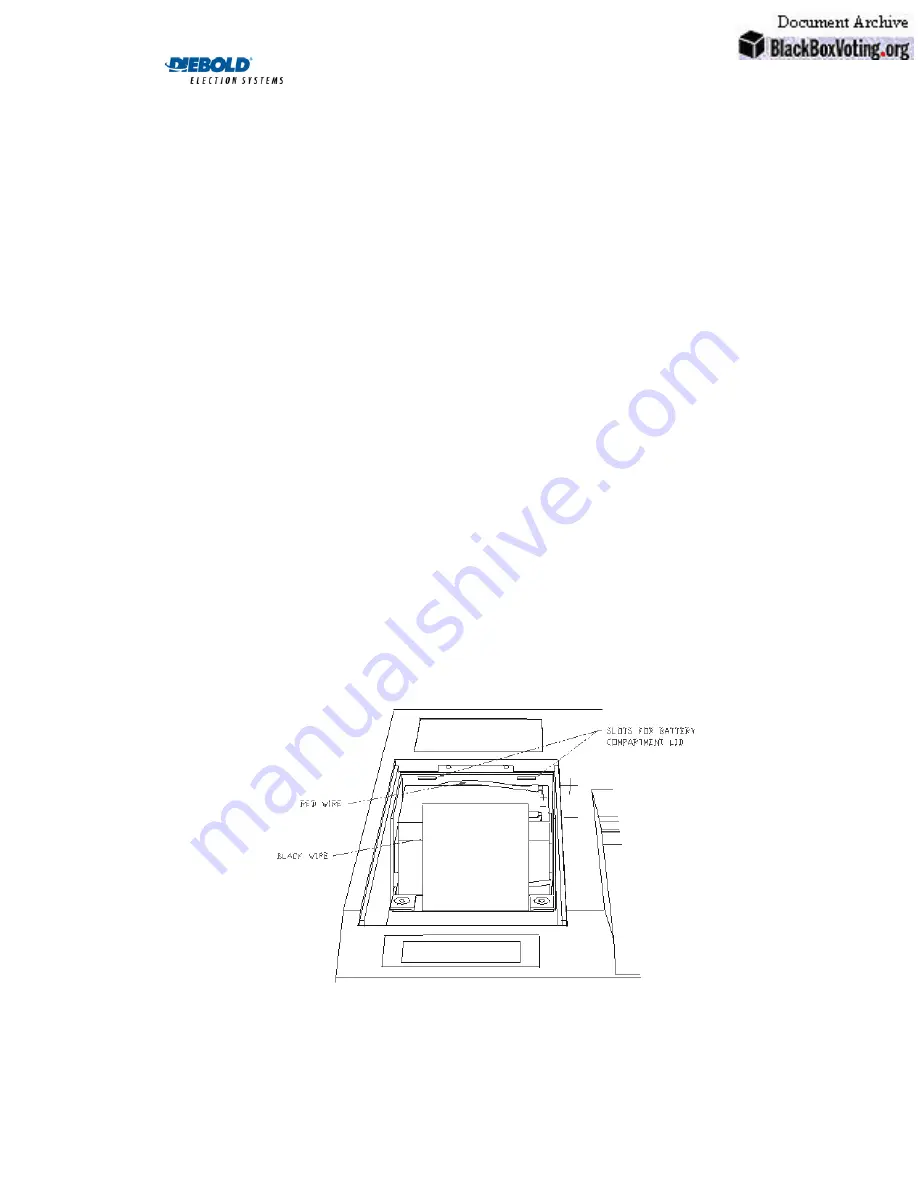
AccuVote-OS
Hardware
© Diebold Election Systems, Inc. 2002 AccuVote-OS Hardware Guide
7
2.9. Liquid Crystal Display (LCD)
The AccuVote-OS features a 2 by 16 character LCD unit, which is used to display messages and
prompts in each of a memory card’s election modes as well as diagnostic and setup information.
LCD prompts are synchronized with responses provided on the AccuVote-OS Yes and No
buttons.
2.10. Printer
Each AccuVote-OS contains a light-weight EPSON dot matrix printer controlled directly by the
CPU, which prints information 24 characters per line on 2¼” wide paper. Both the ink cartridge
and paper roll are easily replaceable - refer to the section
Pre-Election Maintenance
in
Chapter
24: Maintenance
for more information. The reports generated by the AccuVote-OS are standard,
although it is possible to customize reports using AccuBasic.
When the printer is not in use:
•
Paper may be pulled out of the printer in a forward direction only
•
The manual knob on the paper feed mechanism may be rotated to feed the printer paper
either forward or backward.
Note: Never attempt to turn the manual knob on the paper feed mechanism when the printer is in
operation
.
2.11. Power Supply and Battery
Power is drawn from a power supply, which is in turn used as a source for all electronic
components of the AccuVote-OS, as well as functioning as a battery backup. Visible light units
are installed with switching power supplies and infrared units are installed with linear power
supplies.
Before every election, each AccuVote-OS should be connected to AC power by means of a
power cord and left on overnight. This will ensure that the AccuVote-OS battery is sufficiently
charged and will operate in the event of a power failure. Testing the battery for sufficient charge
is described in section
24.4 Battery
.
Figure 2-3. AccuVote-OS Battery










































