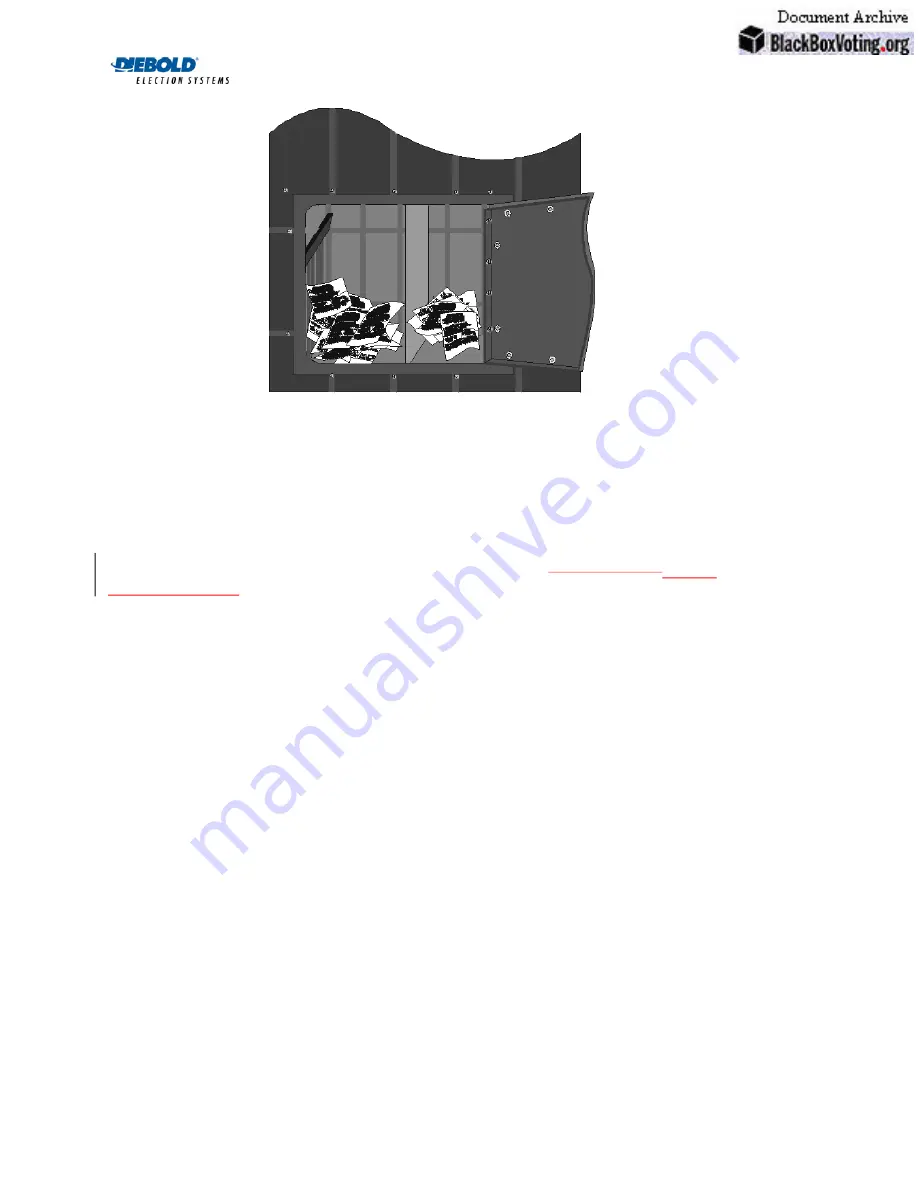
Ballot
Box
© Diebold Election Systems, Inc. 2002 AccuVote-OS Hardware Guide
26
Figure 6-3: Separating Ballots in the Ballot Box
6.8. Removing Ballots from the Ballot Box
Ballots are removed from the ballot box either by opening the ballot box lid or by using the back
door of the ballot box. Earlier ballot box models do not have a back door and require removal
through the ballot box lid.
Caution should be exercised to not manually rotate the ballot deflector
while removing ballots
.
Refer to
Removing ballots from the ballot box
in
the AccuVote-OS
Operator’s GuidePrecinct
Count User’s Guide
for a procedure detailing ballot removal from ballot boxes without rear doors.
6.9. Replacing a Full Ballot Box
Each ballot box holds up to 1500 ballots in each of the main compartments. Spare ballot boxes
should be provided to polling places anticipating heavy voting. We recommend checking the
contents of the ballot box when the ballot counter reaches 1000, and using the following
procedure to replace the ballot box once it is full.
Shaking a full ballot box may allow ballots to settle, creating more space inside the box. If an
AccuVote-OS seems to be jamming on a continuous basis, verify that ballots have not become
stacked up to the chute or ballots are not jammed in the chute (look up through the back door into
the chute area).
5. Unlock and open the rear door of the empty ballot box. Polling officials of different political
parties should verify that the box is empty.
6. Close and lock the lid of the empty ballot box.
7. Unlock and remove the security plate of the empty ballot box. Place it in the security plate
recess of the ballot box lid and verify that the metal tongue used to lock the security plate into
place is in horizontal position. See Figure 7-4.















































