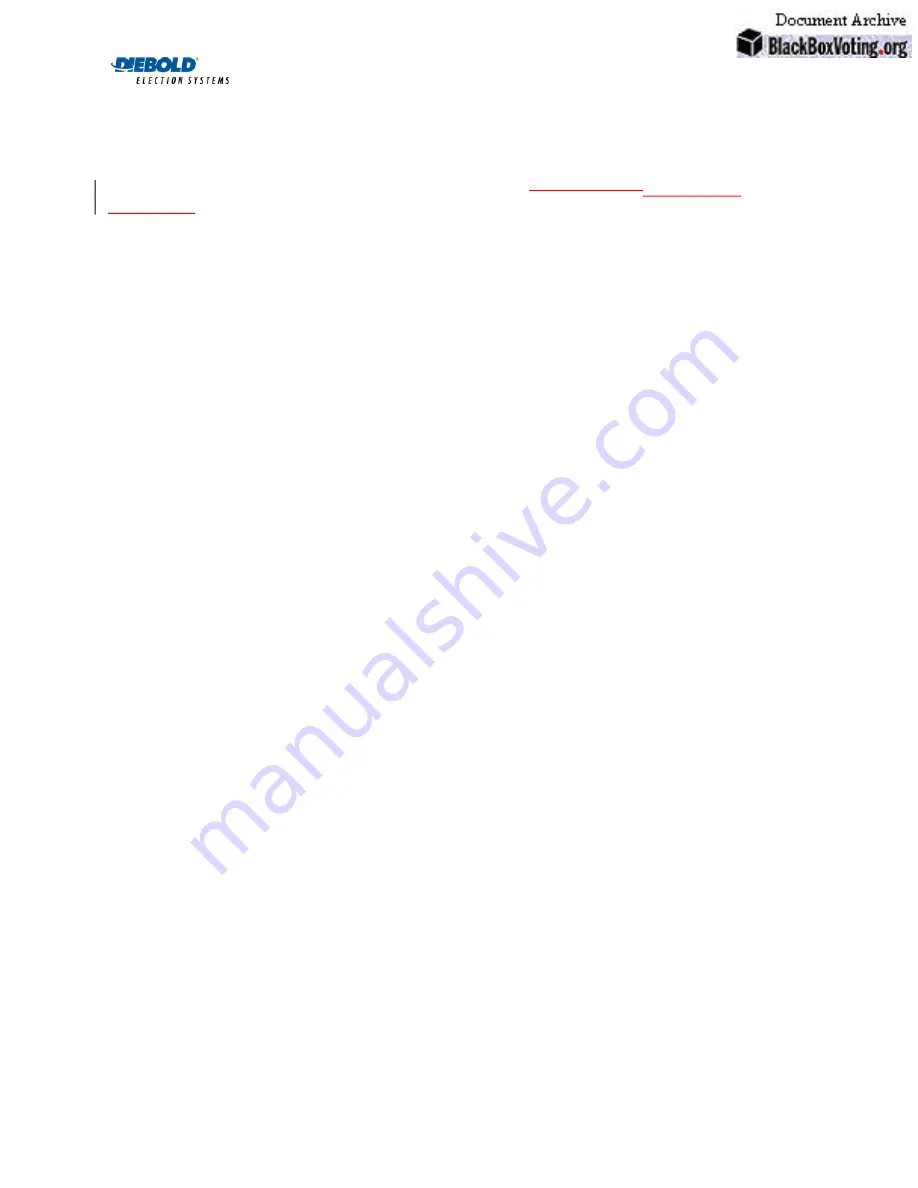
Equipment
Maintenance
and
Repair
© Diebold Election Systems, Inc. 2002 AccuVote-OS Hardware Guide
44
10.2. Post-election Maintenance
When the election is over the AccuVote-OS batteries should be recharged and the units cleaned
and stored. For more information on AccuVote-OS and ballot box storage, refer to the section
titled
Storage
in
Chapter 23: Maintenance
in the
AccuVote-OS
Operator's GuidePrecinct Count
User’s Guide
.
10.3. Repair
This chapter includes procedures for removal and replacement of the following AccuVote-OS
components:
•
removing and replacing the unit cover
•
removing and installing the card reader assembly
•
removing and installing the CPU board
•
removing and installing the battery
•
removing and installing the power supply
•
removing and installing the LCD module
•
removing and installing the printer
•
removing and installing the ROM chips
•
removing and installing the RAM chips
•
removing and installing the SmartWatch ROM chip
•
removing and installing the modem
•
removing and installing the ballot deflector
•
removing and installing the ballot deflector motor
•
removing and installing the ballot deflector cable
The AccuVote-OS must be powered off before installing or removing AccuVote-OS components.
The battery should be removed in order to prevent possible damage to components in the event
the power switch is accidentally turned on.
Ensure that these operations are performed in a static, electrically controlled environment. For
example, use a conductive and grounded work surface when removing and installing
components.
















































