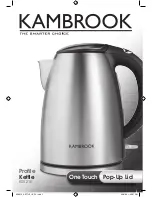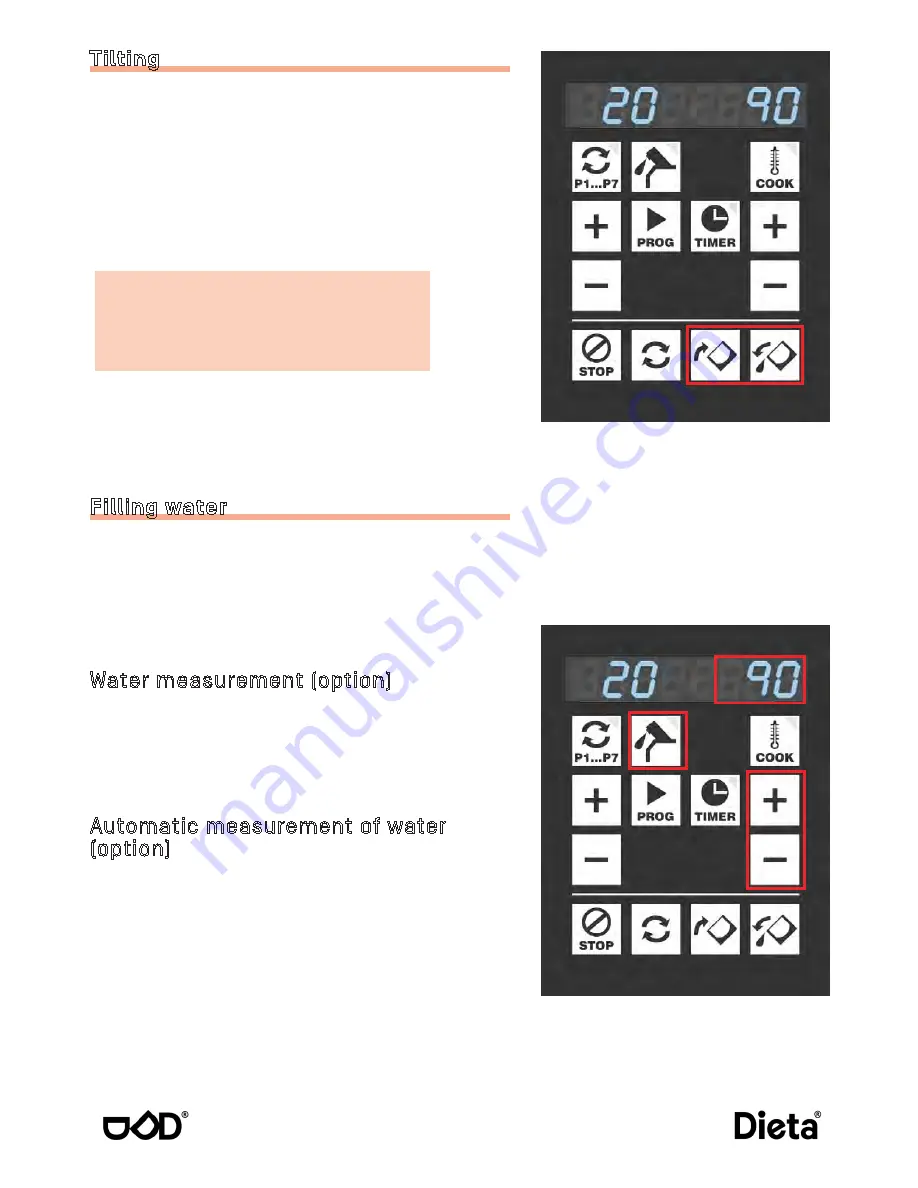
DIETA SOUPPER / S-CLASSIC user manual 1/2018 • Page EN-10
Note!
Be extra careful when tilting the bigger kettles
(300...470L), the food may flow out at high
speed
Tilting
Before tilting the kettle, make sure that no one or
nothing is behind or underneath the kettle.
Open the lid before tilting. Stand beside the kettle, not in
front of the kettle.
To tilt the kettle, use the tilting buttons on the display.
The kettle is tilted only when pressing the button. Tilting
stops immediately when the button is released.
The kettle is tilted back to the upright position by
pressing the button on the display. Press the
button until the kettle stops at the upright
position.
Filling water
Use water button to start filling water to the kettle. The
indicator light will turn on and the the water starts to flow
to the kettle.
Use the water button again to stop the water flow.
You can also use the water button when the kettle is
tilted, this is very helpful when cleaning the kettle.
Water measurement (option)
If there is a water measurement option in the kettle,
the display shows the water volume (liters) in the
upper right corner. After the water flow is stopped,
the volume shows in the display for couple of
seconds.
Automatic measurement of water
(option)
If there is a water measurement option in the kettle, you
can set the volume of water to be added to the kettle.
Press the water button for 4 seconds, the upper right
corner of the display will show 000 and the indicator light
will start flashing. Now you can set the desired water
volume by using the [+] / [–] buttons under the COOK-
button. When you have set the water volume, the water
starts to flow to the kettle after approximately 4 seconds.
You can stop the water flow by pressing the water button.