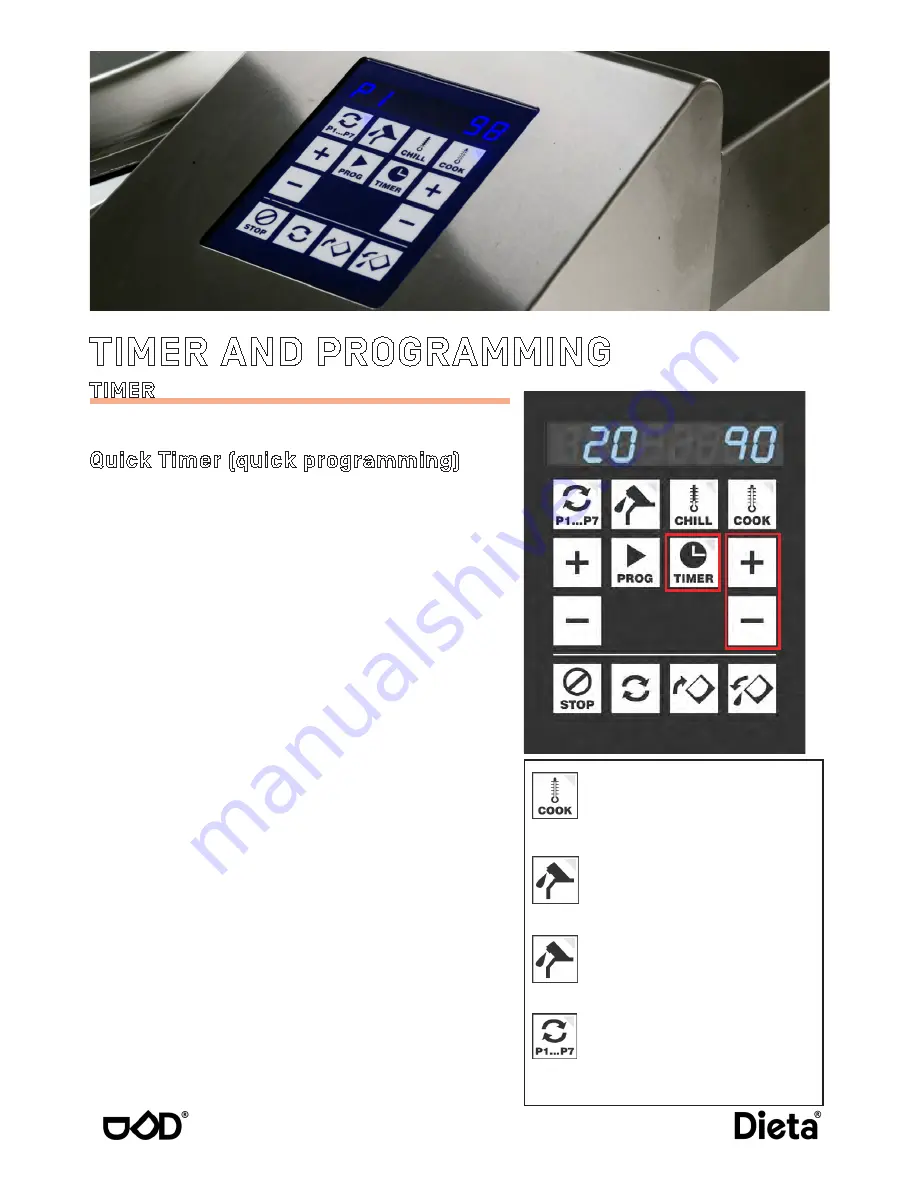
DIETA SOUPPER / S-CLASSIC user manual 1/2018 • Page EN-22
TIMER AND PROGRAMMING
TIMER
All kettle models have timer as a standard.
Quick Timer (quick programming)
Make a program and set it to start after a certain time, but
theprogram is not saved.
1. Activate the timer by pressing TIMER-button. The indicator
light starts flashing.
2. Set the starting time with the [+] and [–] buttons under
the COOK-button (the time from now until the start in hours
and minutes).
3. Choose the desired functions by pressing the buttons.
You may choose any function or combination of functions.
(NOTE! The chilling is choosable only in CH2/CH3 chilling. If
you choose both cooking and chilling, the kettle thinks it
is a Cook-Chill program where first is cooking phase, then
chilling phase.
Remember to choose the additional settings for each
function (e.g heating temperature)
4. After you have selected all the functions and made the
additional settings, press the TIMER-button. Now you have
to set the cooking time, which starts to run after the set
temperature is reached. Set the time with the [+] and [–]
buttons under the COOK-button.
5. After the cooking time is set, activate the timer by
pressing the TIMER-button. The time starts to run
immediately. The display will now show the time until the
startup. All the chosen functions will have indicator light in
them.
Note! When the timer is activated, you cannot use the kettle
for anything else.
Heating
•
Choose the temperature with the [+] and [-] buttons under the
COOK- button
Water filling
• Set the amount of water with the [+] and [-] buttons under the
COOK-button
Chilling (CH2 / CH3)
•
Choose the temperature with the [+] and [-] buttons under the
COOK-button
Mixing
• Choose the mixing program and then the speed with the [+] and [-]
buttons under the mixer button











































