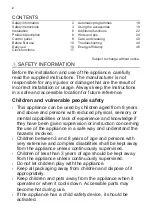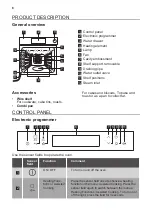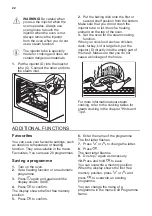Symbol / Menu
item
Description
Alarm/Error
Tones
Activates and deacti‐
vates the alarm tones.
DEMO mode
Activation / deactiva‐
tion code: 2468.
Service
Shows the software
version and configura‐
tion.
Factory Settings
Resets all settings to
factory settings.
Heating Functions
Heating func‐
tion
Application
True Fan
Cooking
To bake on up to three
shelf positions at the
same time and to dry
food. Set the tempera‐
ture 20 - 40 °C lower
than for the function:
Conventional Cooking.
True Fan +
Steam
To steam dishes. Use
this function to de‐
crease the length of the
cooking time and to
preserve the vitamins
and nutrients in the
food. Select the func‐
tion and set the temper‐
ature between 130 °C
to 230 °C.
Pizza Setting
To bake food on one
shelf position for a
more intensive brown‐
ing and a crispy bottom.
Set the temperature 20
- 40 °C lower than for
the function: Conven‐
tional Cooking.
Heating func‐
tion
Application
Conventional
Cooking
To bake and roast food
on one shelf position.
Slow Cooking
To prepare tender, suc‐
culent roasts.
Bottom Heat
To bake cakes with
crispy bottom and to
preserve food.
Moist Fan Bak‐
ing
This function is de‐
signed to save energy
during cooking. For the
cooking instructions re‐
fer to "Hints and tips"
chapter, Moist Fan Bak‐
ing. The oven door
should be closed during
cooking so that the
function is not interrup‐
ted and to ensure that
the oven operates with
the highest energy effi‐
ciency possible. When
you use this function,
the temperature in the
cavity may differ from
the set temperature.
The residual heat is
used. The heating pow‐
er may be reduced. For
general energy saving
recommendations refer
to "Energy Efficiency"
chapter, Energy Sav‐
ing. This function was
used to comply with the
energy efficiency class
according to EN
60350-1. When you use
this function the lamp
automatically turns off
after 30 seconds.
12
Summary of Contents for DKS38024XK
Page 1: ...DKS38024XK User Manual EN Steam oven ...
Page 48: ...867355776 A 262019 ...