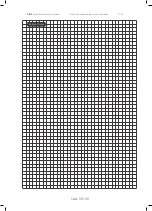Page 47 / 60
DIETZ
GmbH Reha-Produkte, Karlsbad Germany
Service Manual Agin, Alvaro & AlvaroMaxi
V1.0.0.
EN
Wizard PC-Programmer Kit, DIETZ PN 395981
1 * PC-Software Wizard
1 * Wizard Dongle
1 * Dynamic Flashing Cable
1 * DWIZ-ADAPT Adapter
1 * DR-PRGLM02 Adaptor
A
Pic.8. Connecting to controller for programming
PC-Programmer Wizard to Controller
1. Make sure power supply to controller is greater then 24Vdc
2. Turn off the scooter by key.
3. Insert the USB dongel into the PC
4. Insert the flashing cable (PC)
5. Insert the flashing plug (Controller)
6. Switch on the scooter
7. Start the Wizard PC-Programmer
8. Save the current profile by recognisable name in a safe folder
9. Adjust values
10. Save new profile
11. Upload new profile into controller
12. Finish by performing a field test under real operating conditions to ensure the outcome of the changes and
to ensure the safe operation of the scooter, esp. braking and turn decelleration and acceleration.
A
Pic.9. Controller connector for programming