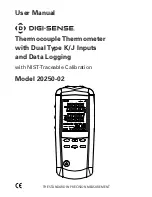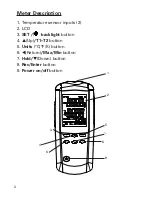Reviews:
No comments
Related manuals for 20250-02

WT01
Brand: Warmtech Pages: 12

EXO TERRA PT2459
Brand: Hagen Pages: 32

TH/450
Brand: CAME BPT Pages: 112

TH/345
Brand: CAME BPT Pages: 96

THR 10-1
Brand: Maico Pages: 2

OMEGAMETER HHM57
Brand: Omega Engineering Pages: 20

SunStat 500700-120
Brand: suntouch Pages: 2

YT6981
Brand: prologue Pages: 6

FACW12ZA-BL
Brand: Furrion Pages: 20

Raychem RAYSTAT-EX-02
Brand: nvent Pages: 20

iQ-T
Brand: Charmeg Pages: 4

Alfanet 95
Brand: VDH Pages: 8

HY08AC-1
Brand: Cerbos Pages: 3

E91.716
Brand: Menred Pages: 3

RTH8500 Series
Brand: Honeywell Pages: 48

RTH7500 Series
Brand: Honeywell Pages: 31

RTH5100B1009
Brand: Honeywell Pages: 1

RTH221 Series
Brand: Honeywell Pages: 56