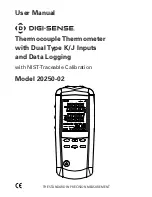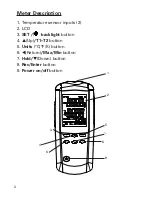11
7. Press
/Max/Min
button again until the
hour
value is
flashing. Use the
/T1–T2
and
Hold/
buttons to set
the desired value.
8. Press
/Max/Min
button again until the
minute
value
is flashing. Use the
/T1–T2
and
Hold/
buttons to
set the desired value.
9. Press
Rec/Enter
button to store the new setting in
memory.
Clear Memory Operation
Immediately after turning on the meter, the first value
shown is the number of data logging sample points
remaining (from 18,000 to 0). Once the memory is full,
the first value shown will be “FULL” rather than a number.
Or if you try to record, the
REC
icon will flash five times
and disappear. At this point, you are no longer able to
record until the memory is cleared.
Fig. 5
Fig. 5
1. Press and hold
SET
button for
three seconds to enter the
Setup mode. While in Setup
mode, the display shows the
SETUP icon.
2. Use the
/T1–T2
and
Hold/
buttons to scroll to
the
CLR memory
option
screen (Fig. 5). The screen
indicates the number of sam-
ple points remaining.
3. Press
Rec/Enter
button and
“No” appears on the screen.
(Fig. 5)
Screen shows 17,985
readings left in memory.