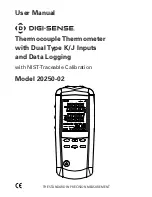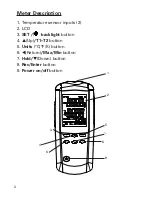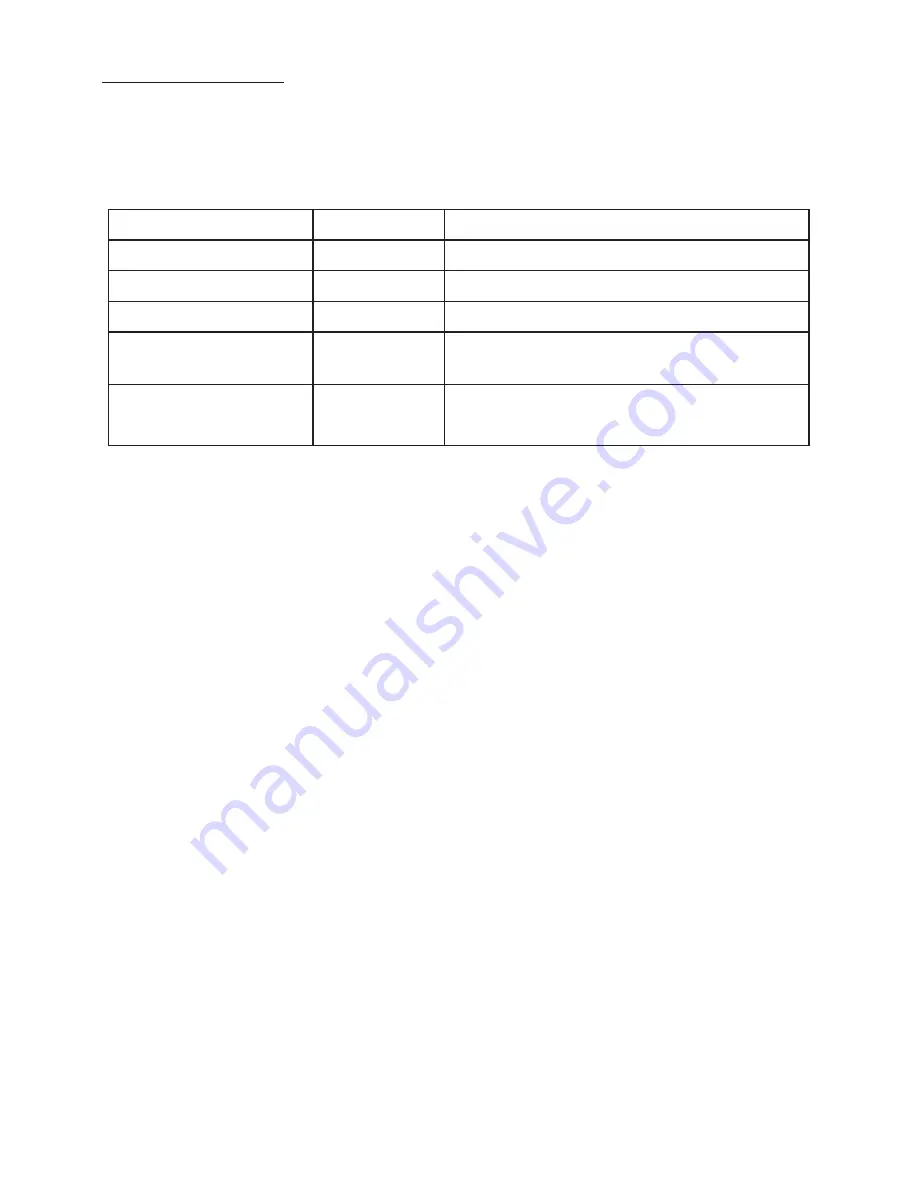
7
Setup Mode
Use the Setup mode to change offset, sample rate, time,
clear data logging memory, and sleep mode settings. The
thermometer stores the settings in its memory.
Entering or Exiting Setup Mode
When the thermometer is in Setup mode, the display
shows the
SETUP
icon. Press and hold
SET
button for three
seconds to enter or exit the Setup mode.
Changing Setup Options
1. Press
/T1–T2
button or
Hold/
button to scroll to the
Setup option you want to change.
2. Press
Rec/Enter
button to indicate that you want to
change this setting.
3. Press
/T1–T2
button or
Hold/
button until the setting
you want to use appears on the display.
4. Press
Rec/Enter
button to store the new setting into
memory.
Note:
Setup is disabled in the Max/Min and Rec/Enter
modes.
Option
Menu item
Settings
Offset
T1, T2
T1 , T2 offset
Sample rate
rAt
Sampling of recording
Time setting
tiE
Show the time or set the time
Clear data logging
memory
CLR
Clear the memory operation
Sleep mode
SLP
On (sleep mode on) or
OFF (sleep mode off)