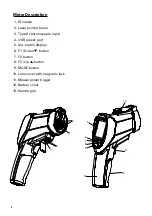5
Display Layout
1. SCAN/HOLD measuring
indicator
2. Laser pointer indicator
3. Bluetooth icon (transmit data)
4. Current time
5. Low-battery indicator
6. Emissivity or type K
temperature readout
7. MAX or AVG icons
8. Current temperature readout
9. MIN or DIF icons
10. °C and °F temperature icons
11. Bar graph
12. Menu - Level 1
13. Menu - Level 2
14. Menu - Level 3
15. Menu - Level 4
0.00
11
10
15
13
12
7
8
9
1
2
3
4
5
6
14