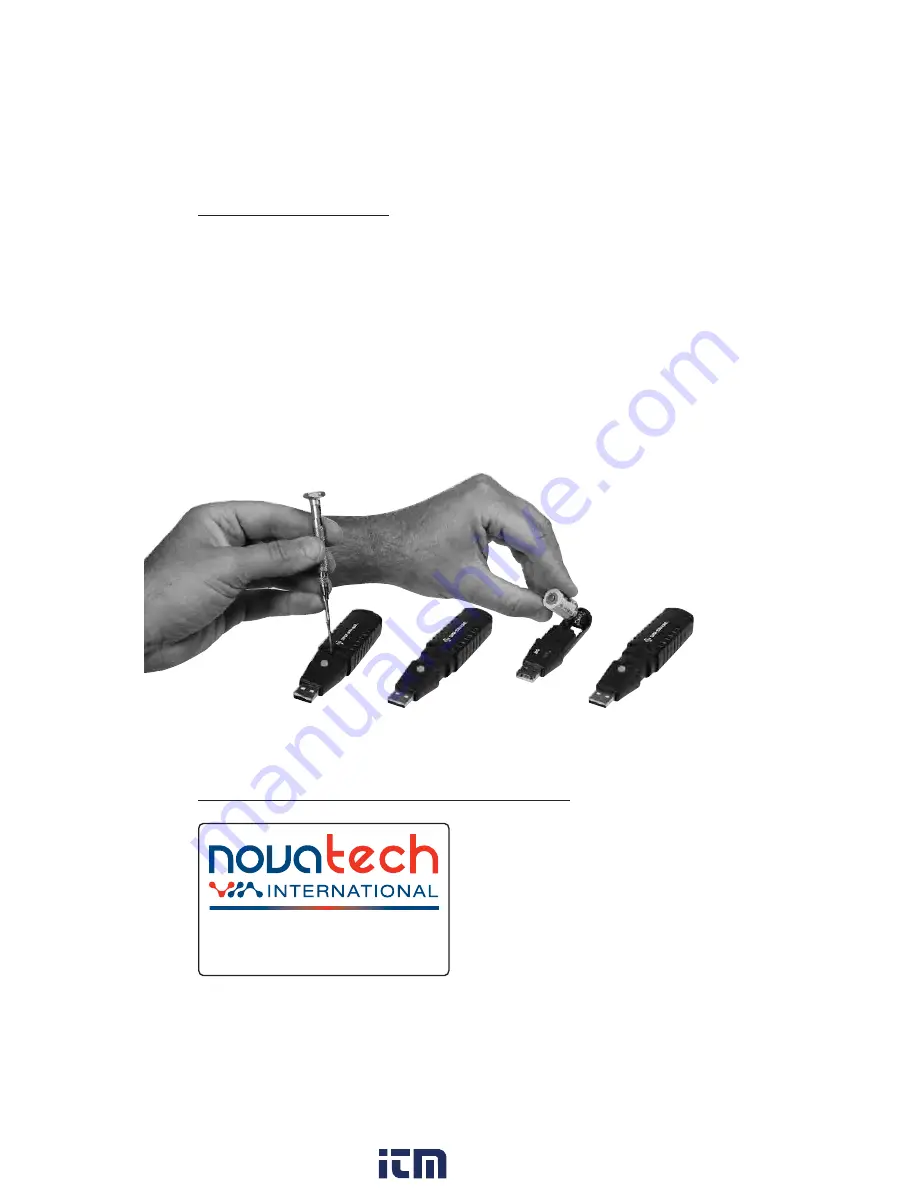
For Product and Ordering Information, Contact:
Manual Part No. 00100-72
1065DGMAN_20250-41,-42,-43,-44 Rev.1
Maintenance and Repair
Sensor Reconditioning (Models 20250-41, -42, -43)
Over time, the internal sensor may be compromised as a result of pollutants, chemical
vapors, and other environmental conditions which can lead to inaccurate readings. To
recondition the internal sensor:
• Bake the data logger at 176°F (80°C) at <5% RH for 36 hours, followed by
70 to 90°F (20 to 30°C) at >74% RH for 48 hours (for rehydration).
If permanent damage to the internal sensor is suspected, replace the data logger
immediately.
Battery Replacement
With a pointed object (e.g. small screwdriver), open the casing. Gently pull off the casing
and replace the 3.6 V lithium battery. The two LED indicators will briefly light up (alternating
green, yellow, green). Slide the logger back into the casing until it snaps into place.
Note:
Leaving the data logger plugged into the USB port for longer than necessary
will cause some of the battery capacity to be lost.
➞
➞
1
2
3
4
www.
.com
information@itm.com
1.800.561.8187
























