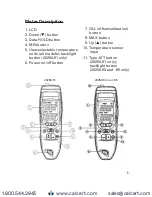11
Maintenance, Recalibration, and Repair
Cleaning and Storage
s 4HEMETERSHOULDBECLEANEDWITHADAMPCLOTHAND
mild detergent when necessary. Do not use solvents
or abrasives.
s 3TORETHEMETERINANAREAWITHMODERATETEMPERATURE
and humidity (refer to the operating and storage ranges
in the specifications chart earlier in this manual).
Battery Replacement
When the battery power falls low, the
low-battery
icon will
appear on the screen. Replace the one 9 volt battery by
removing the screw holding the rear battery compartment
COVERTOACCESSTHEBATTERYCOMPARTMENT%NSURETHATTHE
compartment cover is securely fastened when finished.
Note:
If you do not intend to use thermometer for a long time,
remove the batteries.
It is recommended that Digi-Sense products are calibrated
annually
to ensure proper function and accurate measure-
ments; however, your quality system or regulatory body
may require more frequent calibrations. To schedule your
recalibration, please contact InnoCal, an ISO 17025 calibra-
TIONLABORATORYACCREDITEDBY!,!
www.calcert.com
sales@calcert.com
1.800.544.2843
0
5
10
15
20
25
30