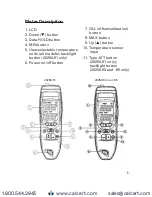7
Setup and Operation
Measuring Temperatures
1. Plug the probe into the T1 input connector. Make
sure that the polarity is correct.
2. Press
power on/off
button to turn on the thermom-
ETER!FTERONESECONDTHETHERMOMETERDISPLAYS
the first reading. The screen will display the current
measured value and the maximum temperature.
3. If no probe is plugged into the selected input or the
probe is not connected properly, the display shows
"- - - -". If the temperature being measured is out-
side the meter’s valid range, the display shows
“OL” (overload).
Thermocouple Input Function
(20250-91 only)
1. Press
JKT
button to set the correct thermocouple
type as J, K, or T.
Backlight Function
1. Press
Backlight/°C/°F
button for 2 seconds to
turn on or off the backlight (20250-91 only).
2. Press
Backlight
button to turn on or off the
backlight (20250-93 and -95).
Temperature Units Function
1. Press
°C/°F
button to toggle between temperature
scales.
www.calcert.com
sales@calcert.com
1.800.544.2843
0
5
10
15
20
25
30