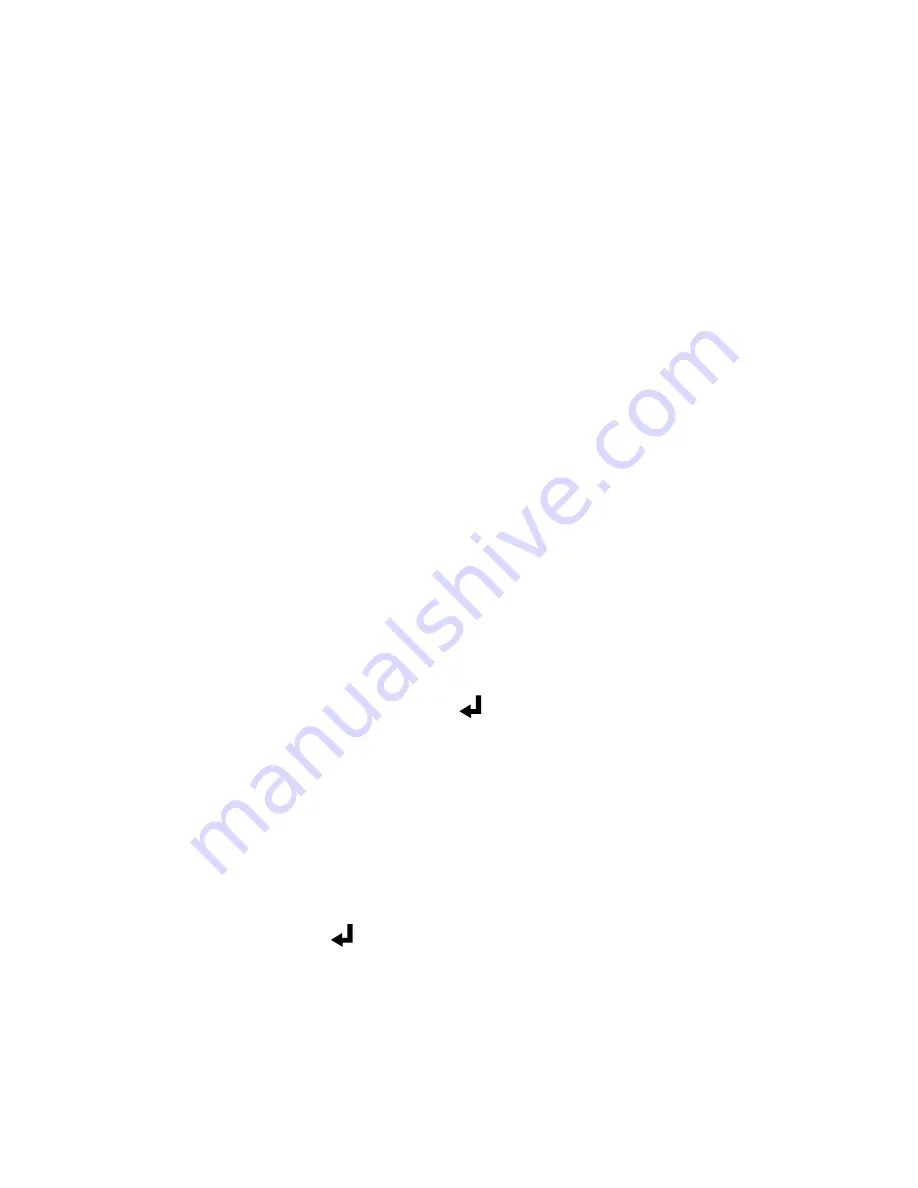
14
COMPLETE SETUP PROCEDURE
The setup function scrolls through a series of steps
for selecting probe sensitivity (alpha), resolution, filter
rate, setting the real-time clock, selecting the line
frequency and accessing the Log sub-menu and the
Print sub-menu. Either the complete setup can be
run as described below, or the setup can be initiated
and terminated at any step. The Log sub-menu and
the Print sub-menu can be accessed without going
through the complete setup. These variations are
covered in the following procedures.
NOTE
Settings selected in the Setup procedure are stored
in memory and will remain even after power is
turned off or while batteries are being replaced.
Press the SETUP key. The lower left display will
show either the time of day or “OFF” and it will be
flashing.
SELECTING LOWER DISPLAY MODE
Press the MAX
▲
▲
▲
▲
▲
key or MIN
▼
▼
▼
▼
▼
key to toggle the
lower display between showing the time of day and
showing minimum and maximum temperature
values. Press the HOLD
key to advance to the
next step in the setup sequence.
SELECTING RTD SENSITIVITY (ALPHA)
Press the MAX
▲
▲
▲
▲
▲
key or MIN
▼
▼
▼
▼
▼
key to select either
0.003850 (3850 flashing) or 0.003916 (3916
flashing). The lower left display will read “ALPH”.
When correct RTD sensitivity is flashing, press
the HOLD
key to advance to the next step in
the setup sequence.
TEMPERATURE RESOLUTION
There are three choices for temperature resolution.
The first choice is with 0.01° resolution selected:
the thermometer will automatically range to show
Summary of Contents for 60010-85
Page 1: ...DataLogR RTD THERMOMETER MODEL NO 60010 85 Digi Sense Digi Sense ...
Page 11: ...9 ...
Page 12: ...10 ...
Page 13: ...11 ...
















































