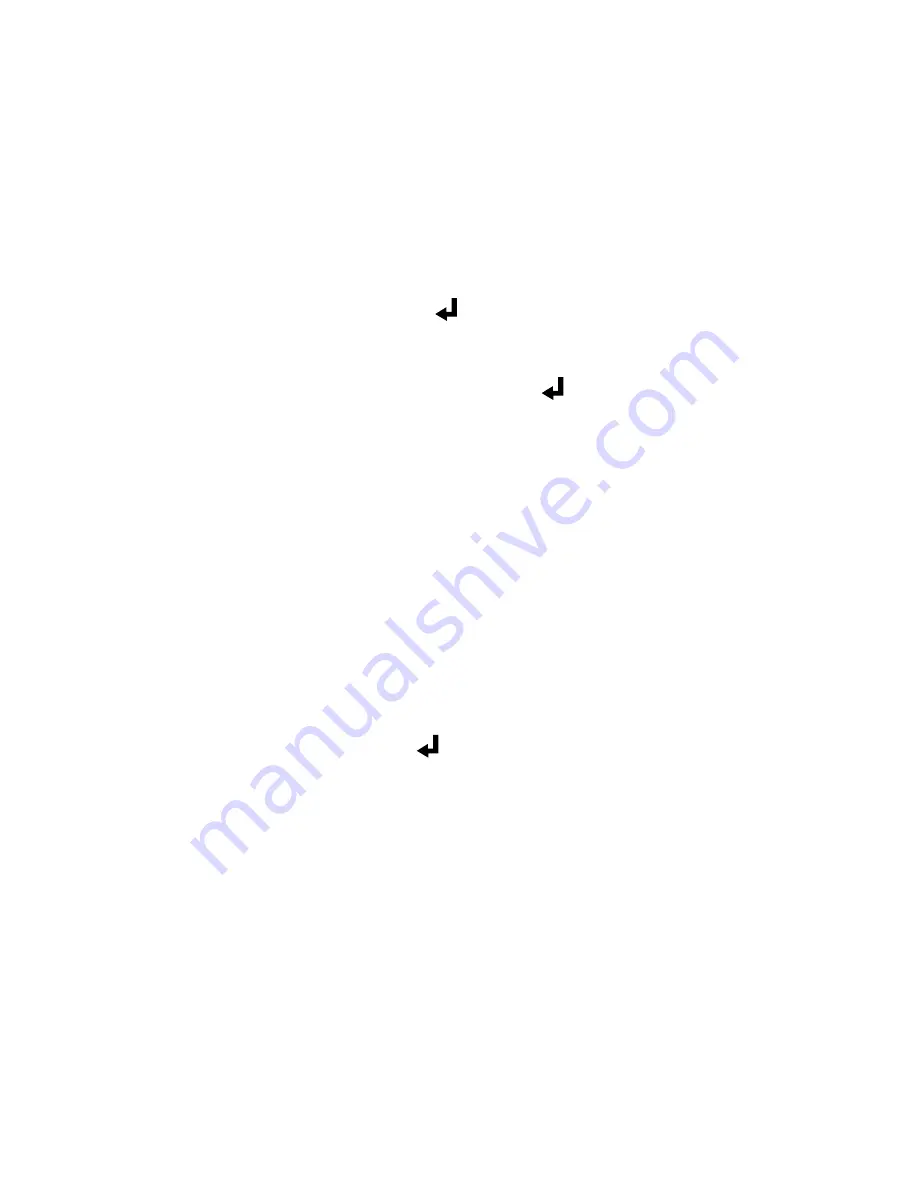
29
3. Allow the reading to stabilize. If the displayed
temperature is higher or lower than the reference
temperature, use the MAX
▲
▲
▲
▲
▲
key to increase
the displayed reading or the MIN
▼
▼
▼
▼
▼
key to
decrease the displayed reading until the reference
temperature is displayed. The MIN
▼
▼
▼
▼
▼
or MAX
▲
▲
▲
▲
▲
must be pressed at least once. The CAL
annunciator should be blinking during this
procedure.
4. Press the HOLD
key to lock the offset
calibration in and advance to the slope
calibration. To return to normal operation, press
any key except CAL or HOLD
.
5. Slope Calibration: Place the probe at the higher
reference temperature.
6. Allow the reading to stabilize. If the displayed
temperature is higher or lower than the reference
temperature, use the MAX
▲
▲
▲
▲
▲
key to increase
the displayed reading or the MIN
▼
▼
▼
▼
▼
key to
decrease the displayed reading until the
reference temperature is displayed. The MIN
▼
▼
▼
▼
▼
or MAX
▲
▲
▲
▲
▲
key must be pressed at least once.
The CAL annunciator should be blinking during
this procedure.
7. Press the HOLD
key to lock the calibration
in.
Clearing Cal Point: Press CLEAR, then CAL. Unit
reverts to factory calibration with no offset or slope
compensation.
FIELD CALIBRATION LOCKOUT AND
RE-ENABLE
The calibration lockout feature prevents any field
calibration changes. The lockout remains in effect
until a lockout re-enable has been performed. Use
the following procedures to lockout or re-enable the
field calibration operation.
Summary of Contents for 60010-85
Page 1: ...DataLogR RTD THERMOMETER MODEL NO 60010 85 Digi Sense Digi Sense ...
Page 11: ...9 ...
Page 12: ...10 ...
Page 13: ...11 ...





































