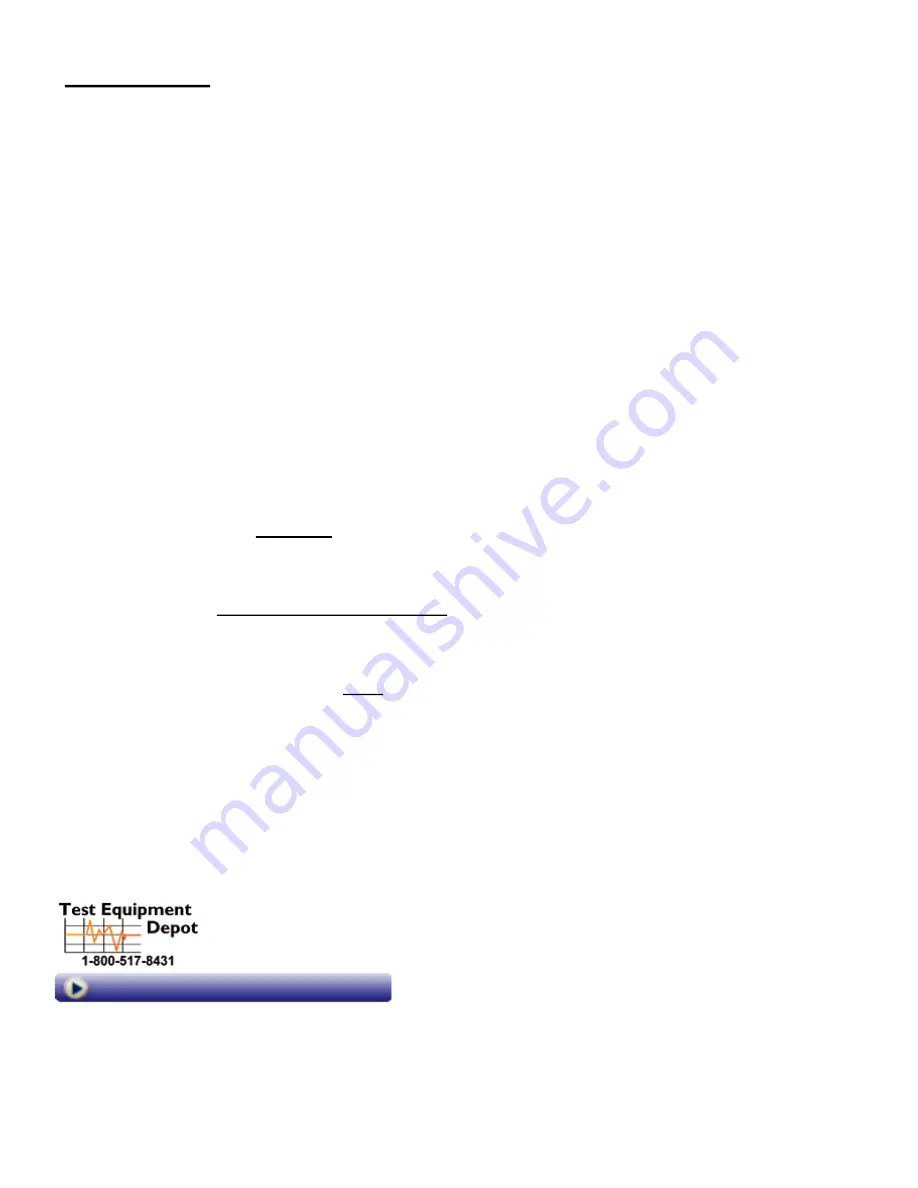
23
Maintenance
Simple preventive maintenance steps include keeping the thermometer clean. Protect it
from overload, excessive dirt, oil and corrosion.
Cleaning: If cleaning is necessary, use only a damp cloth with water only. Wipe only
the exterior of the control chassis.
CATALOG NUMBERS
92000-01
SERIAL NUMBER _______________________
DATE OF PURCHASE ___________________
Rev. 2 1/12/17
99 Washington Street
Melrose, MA 02176
Phone
781-665-
1400
Toll Free 1-800-517-8431
Summary of Contents for 92000-01
Page 22: ...22 Screen Flow Charts...

































