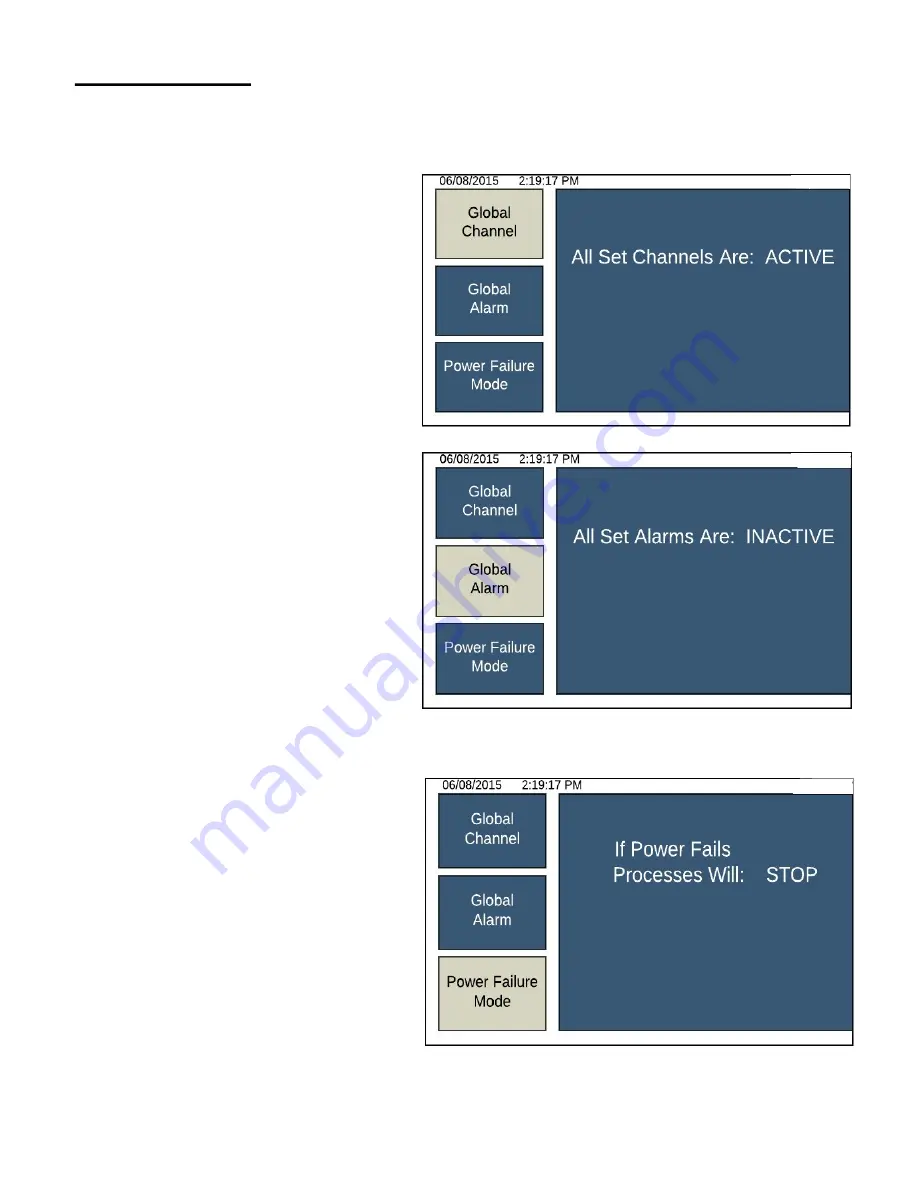
7
Global Settings
Global Setting includes: screen captures as the user would see of each function, description of that
functions, and how to navigate through the screen in the Global Settings Menu.
Global Channel:
Here the user may activate/deactivate
all active channels that have been
enabled in the channel specific menu.
Global Alarm:
Here the user may activate/deactivate
all the presently set audible alarms that
have been enabled in the channel
specific menu.
(This will not disrupt temperature readings
only disable audible alarms.)
Power Failure Mode:
Power Failure Mode controls the
multichannel process in the event of a
power outage.
The options are Resume or Stop. Both
options will store all the channel and
calibration settings.
a. When in Resume mode, when
powered back on, the machine will
continue to log data, and trigger
alarms according to previously set
specifications.
b. When in Stop mode, when powered back on, the machine will not continue to log data, or
trigger alarms. These must be reset by the user.
Summary of Contents for 92000-01
Page 22: ...22 Screen Flow Charts...








































