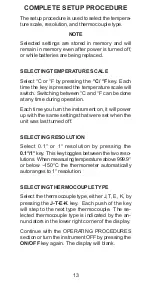Reviews:
No comments
Related manuals for Dual J-T-E-K 91100-40

DEVIreg Touch
Brand: Danfoss Pages: 28

living connect
Brand: Danfoss Pages: 16

Vision BT-A02 RF
Brand: Watts Pages: 3

57725
Brand: W&T Pages: 82

CG100H Series
Brand: CityGrow Systems Pages: 20

800115
Brand: Sper scientific Pages: 16

eTOUCH-PRO-WB
Brand: Etherma Pages: 82

8PE 351 228-031
Brand: Hella Pages: 29

TP32U03
Brand: WaterFurnace Pages: 5

140F1080
Brand: Danfoss Pages: 16

SuperSTAT Series
Brand: TCS Pages: 13

UC-3
Brand: AbsolutAire Pages: 14

Lyric T5 W
Brand: Honeywell Pages: 48

DCT414-XE
Brand: DeWalt Pages: 16

DCT414
Brand: DeWalt Pages: 160

PT3
Brand: iHealth Pages: 20

EM60
Brand: Supco Pages: 14

FM6018
Brand: Famili Pages: 2