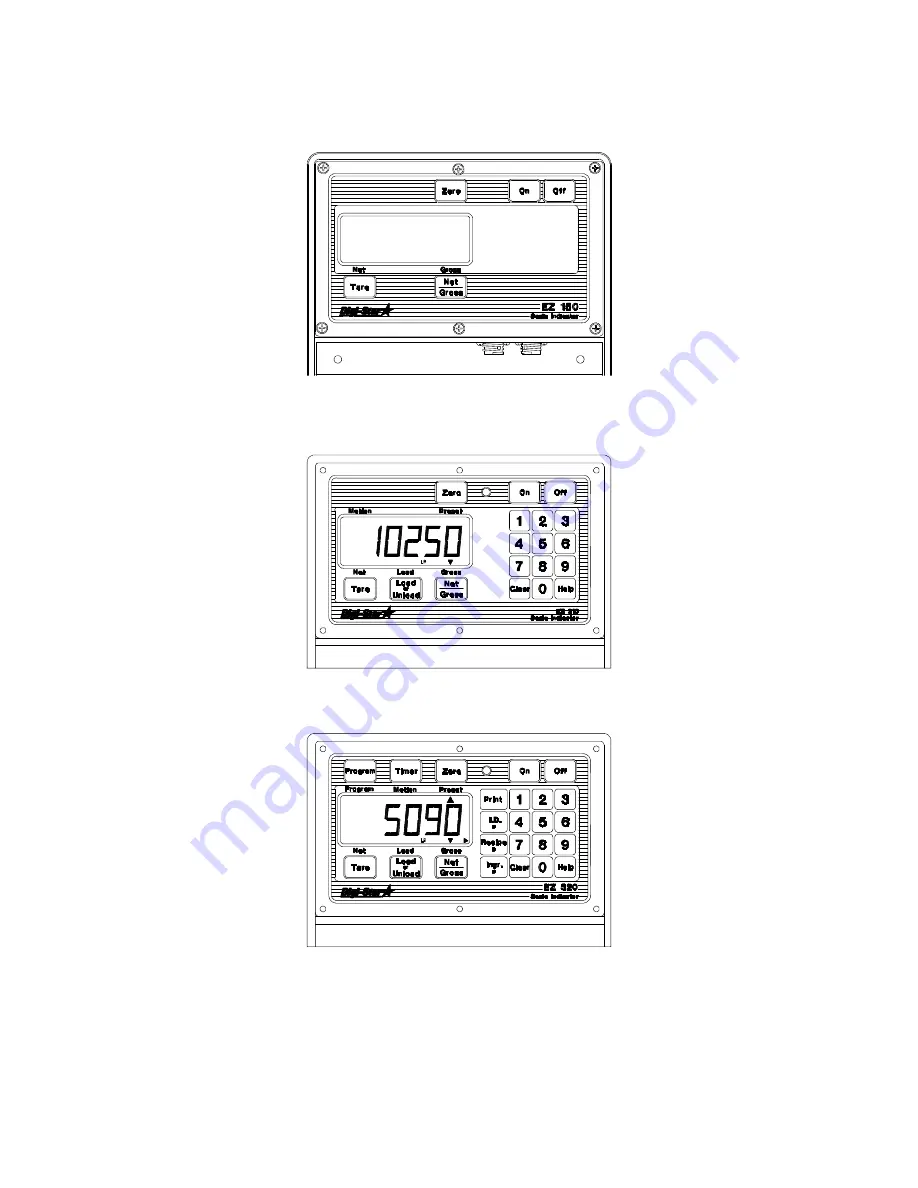Reviews:
No comments
Related manuals for EZ 150

MAPPC900-ENG
Brand: B&R Industries Pages: 306

DGTCHKSK43
Brand: Displays2go Pages: 24

VIPA 62K-JEE0
Brand: YASKAWA Pages: 56

TP 310-SM
Brand: YASKAWA Pages: 43

32PFL5203S/98
Brand: Philips Pages: 3

32PFL5203S/98
Brand: Philips Pages: 3

32PFL5203
Brand: Philips Pages: 3

32PFL4505D
Brand: Philips Pages: 3

32PFL3512D/12
Brand: Philips Pages: 2

32PFL3514D
Brand: Philips Pages: 3

32PFL3515D/F7
Brand: Philips Pages: 8

32PFL4505D
Brand: Philips Pages: 38

32PFL3605H/12
Brand: Philips Pages: 49

32PFL3605H
Brand: Philips Pages: 49

32PFL3605H/12
Brand: Philips Pages: 99

TPS-555
Brand: Coast to Coast Pages: 5

F-Series
Brand: Xintai Pages: 5

EVACUATED TUBE SOLAR HOT WATER SYSTEM
Brand: Thermann Pages: 5