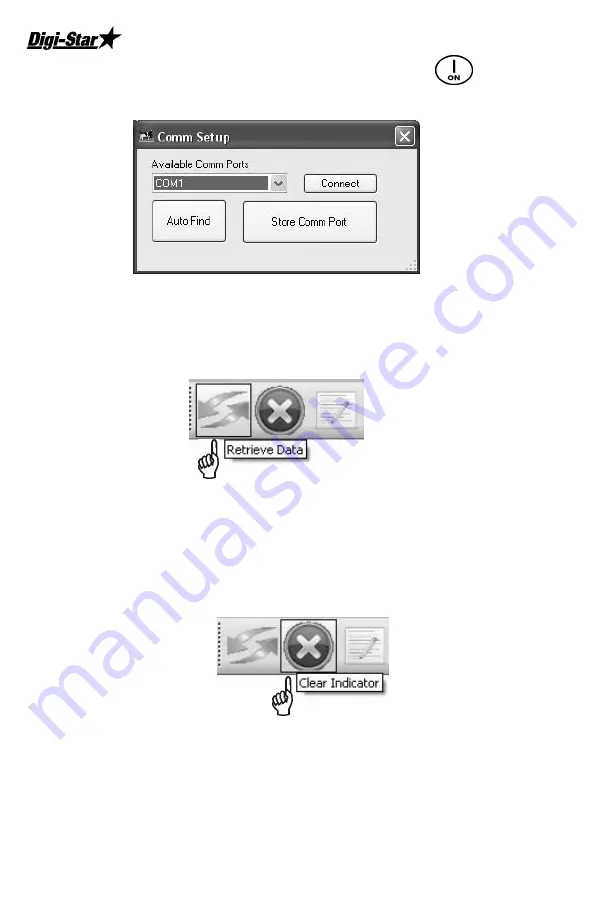
SW4600EID
28 D3740
“COMPUTER”. Click start. Attach power to indicator, press . click
Start.
Figure 2. Comm Port Setup
6. Open Utilities/Comm Port Setup and the program will search the current
comm Port. Choose Auto Find if it does not find the indicator.
Receiving Data
Click the Retrieve Data button to retrieve all of the information on the
indicator. After retrieving the data it will ask if you want to clear the
indicator.
Note:
If you do not clear the indicator and Retrieve the data again without
deleting the data from the PC, it may duplicate records on reports.
Clearing the Indicator
Click the Clear Indicator button to clear the indicator’s stored data.
Summary of Contents for SW4600EID
Page 46: ...SW4600EID 46 D3740...
















































