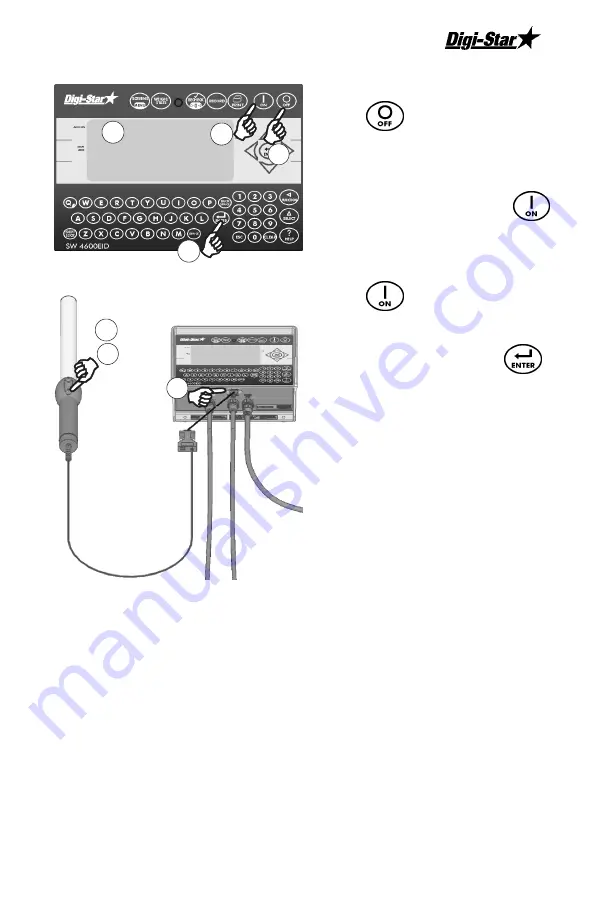
Operators Manual
D3740 33
Re-Configuring Allflex Stick Reader
1. Press .
2. Connect Stick Reader to EID
Reader port.
3. Press and hold “READ” button on
Stick Reader while pressing
4. After 2 seconds, Stick Reader
responds with 6 flashes and 6
beeps. Release “READ” button.
5. Press to start self-test.
Indicator scrolls
“Enter “ON” to
“Enter “ON” to
“Enter “ON” to
“Enter “ON” to
continue or Press “ENTER to
continue or Press “ENTER to
continue or Press “ENTER to
continue or Press “ENTER to
reset EID READER
reset EID READER
reset EID READER
reset EID READER””””
, press
to re-configure Stick Reader to
TIRIS 2000 output format.
6. Re-configure successful, indicator
displays “GOOD”. Indicator
displays “ERROR”, try procedure
again.
Contact Digi-Star Technical Service if problems persist.
good
good
good
good
Press help for more
information
1
2
3
5
4
6
5
Summary of Contents for SW4600EID
Page 46: ...SW4600EID 46 D3740...














































