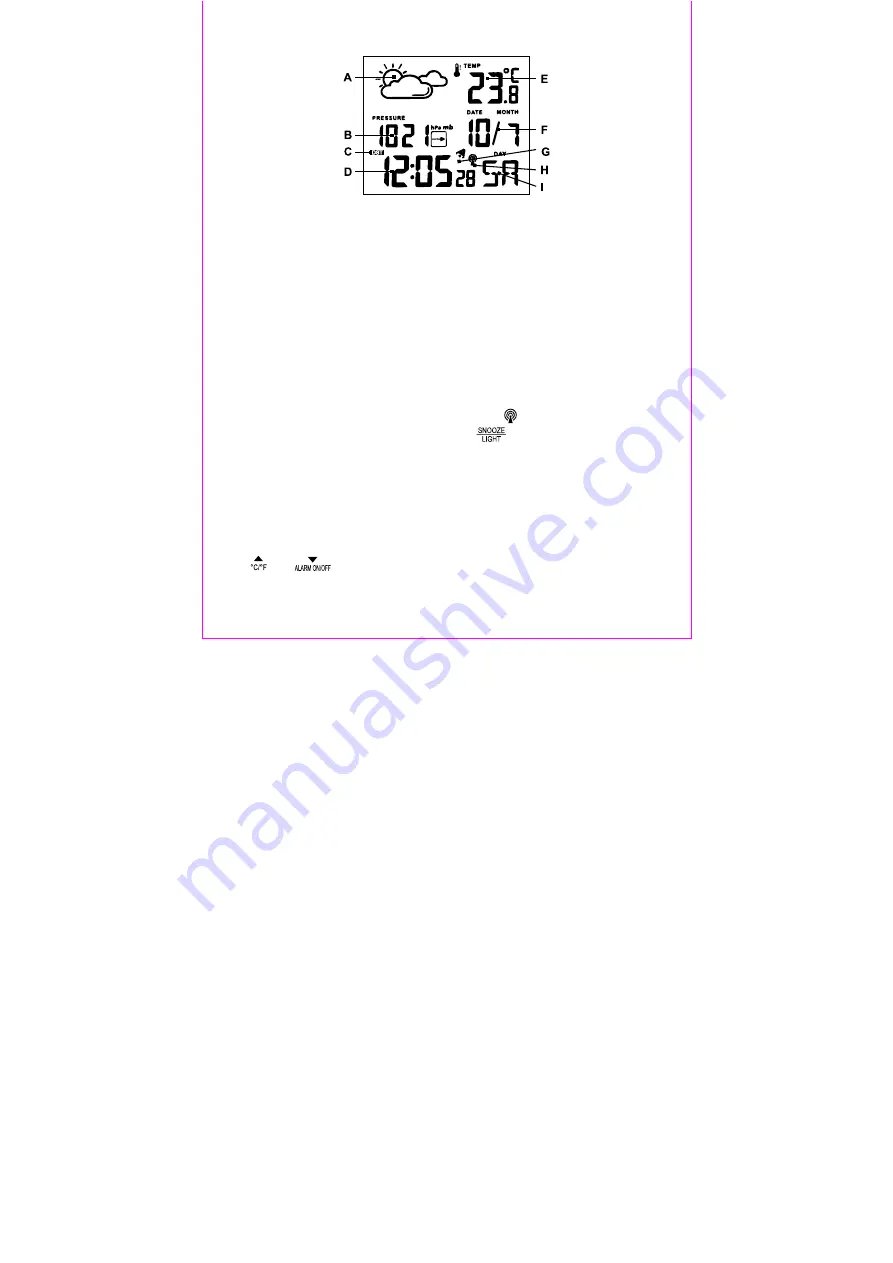
- 3 -
Display description
A
Weather forecast
B
Air pressure
C
Summer time display (DST)
D
Time
E
Temperature
F
Date
G
Alarm symbol 1 or 2
H
Radio reception indicator
I
Day of the week display
Setup
Remove the protective film from the display. Open the battery compartment on the
back side of the case and insert 2 AA batteries in the correct polarity. The weather
station will now measure the air pressure and then start the radio signal reception.
During the reception process the radio tower symbol
will flash on the display.
During the reception process all buttons except
will not function. Upon
successful reception of the radio signal the time and date will be set automatically
and the reception indicator will remain active on the display.
If the reception was unsuccessful the reception attempt will be restarted every hour
for a total of 4 times.
The time is synchronized with the radio signal every day at 03:00. If the reception
was unsuccessful the attempt is repeated at 04:00, 05:00 and 06:00.
If you experience reception difficulties the reception can be manually started and
stopped. Move the weather station to a different location at your site and press and
hold
and
together.
Summary of Contents for AURIOL 4-LD3131
Page 1: ...4 LD3131 Edition 1...







































