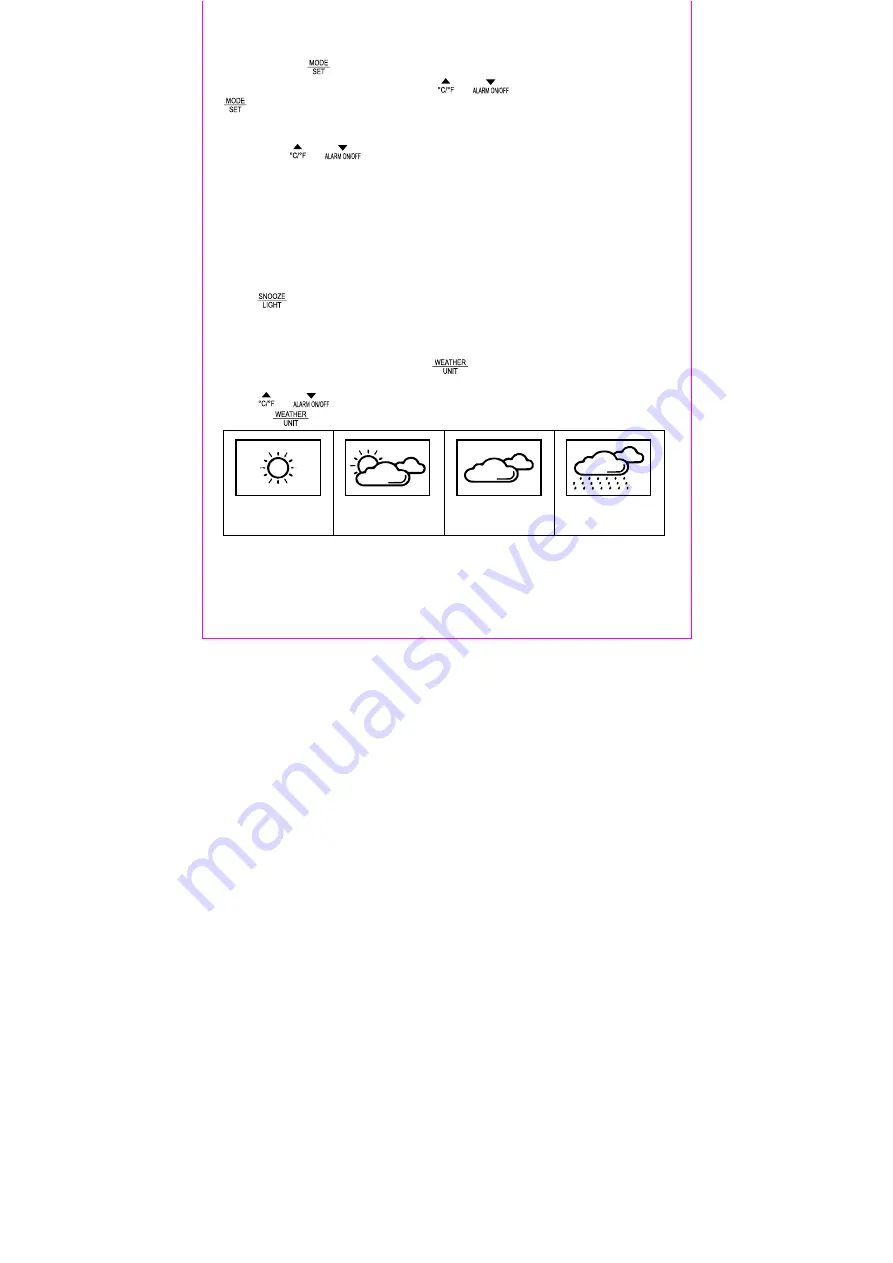
- 4 -
Manual time setting, 12/24 hour time mode, language
selection, time zone adjustment
Press and hold
for 3 seconds to enter setting mode. 12/24 hour time mode
selection will blink on the display. Press
or
to select a value and press
to confirm your setting.
Set the hours, minutes, seconds, year, month, day, time zone adjustment and
language of the day of the week display in the same way. (Speed set by pressing
and holding
or
).
Set the time zone to the difference from Central European Time. For example set 0
for Germany or -1 for the UK.
8 languages for the day of the week display can be selected:
German (GE), English (EN), Russian (RU), Danish (DA), Dutch (NE), Italian (IT),
Spanish (ES) and French (FR).
Light
Press
to temporarily activate the light
Weather forecast
The weather forecast can be improved by setting the current weather after setting
up the weather station. Press and hold
.
The weather state will blink on the display.
Press
or
to select the current weather and confirm your selection by
pressing
.
sunny
slightly cloudy
cloudy
rainy
Summary of Contents for AURIOL 4-LD3131
Page 1: ...4 LD3131 Edition 1...








































