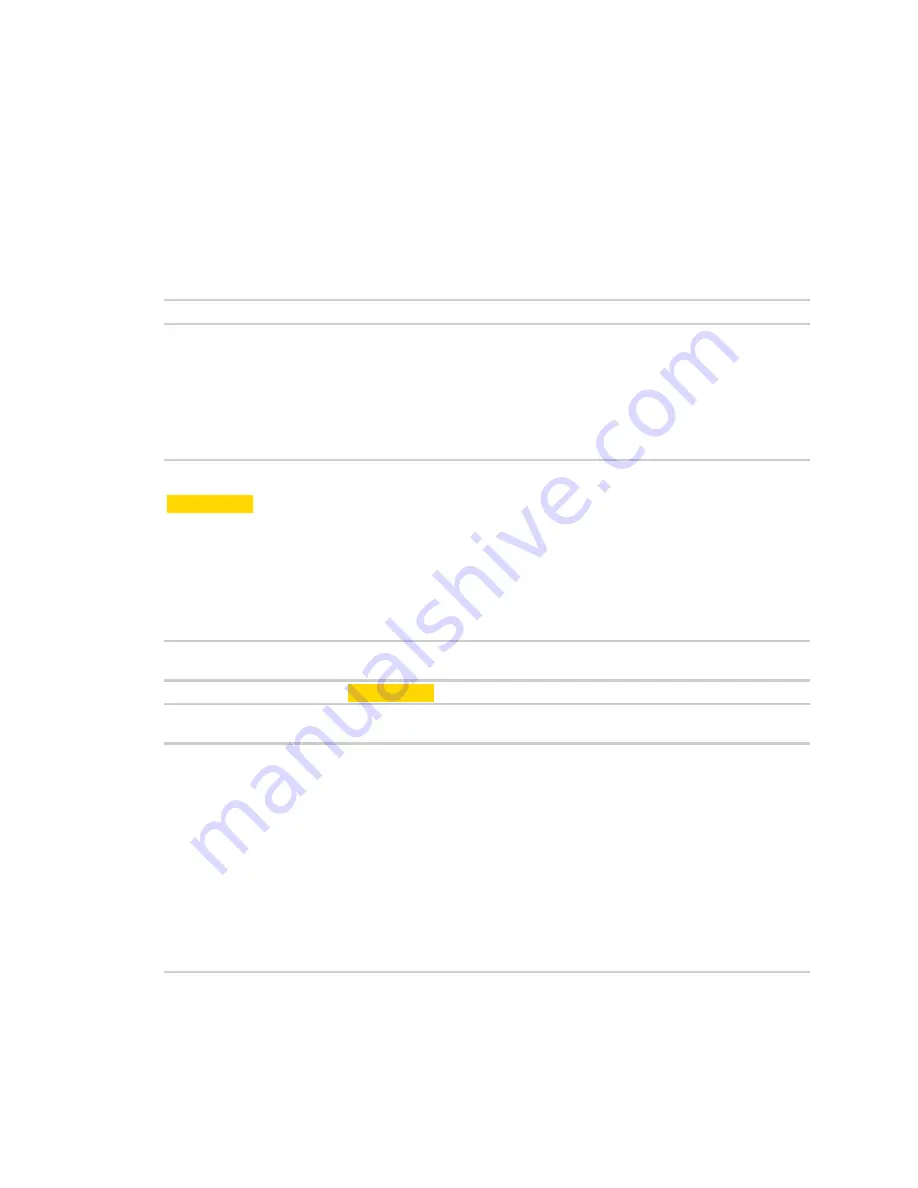
Configure the AnywhereUSB Manager from the command line
hub info
AnywhereUSB® Plus User Guide
104
hub info
Purpose
Displays information about the Hubs. For more information, see
AnywhereUSB Manager Hub Status
Syntax
>awusbmanager hub info,<
hub name>
The <
hub name
> is the address of the Hub for which you want to display information. The address is
required.
Examples
Run the
command to determine Hub's address.
AnywhereUSB Manager, below are the available devices:
AW02-000001 "HUB-000001" (AW02-000001.local.:18574)
Group 2 (AW02-000001.2) (In-use by you)
Group 1 (AW02-000001.1) (In-use by you)
U3 Cruzer Micro (AW02-000001.1101)
* means Autoconnect enabled, + means Autoconnect inherited
Auto-Find: enabled
Autoconnect All: disabled
AnywhereUSB Manager not running as a service
Run the
hub info
command.
>awusbmanager hub info,AW02-000001
Information about the Hub displays.
NAME: AW02-000001
LOCALNAME: HUB-000001
MODEL: AnywhereUSB 2 Plus
VERSION: 3.0.0.54 awusb dby-3.0.0.54 01/03/2019 16:44:25 CST 20190103224522
STATE: Active (secure)
ADDRESS: AW02-000001.local. (SSL Subject:/C=US/ST=Minnesota/O=Digi International
Inc/CN=unknown ,Issuer:/C=US/ST=Minnesota/O=Digi International Inc/CN=unknown)
(10.10.74.xxx)
PORT: 18574
CONNECTED FOR: 22115 sec
CONNECTION ID: 1
INTERFACE: eth0
SERIAL NUMBER: AW02-000001
AUTOCONNECT: disabled
















































