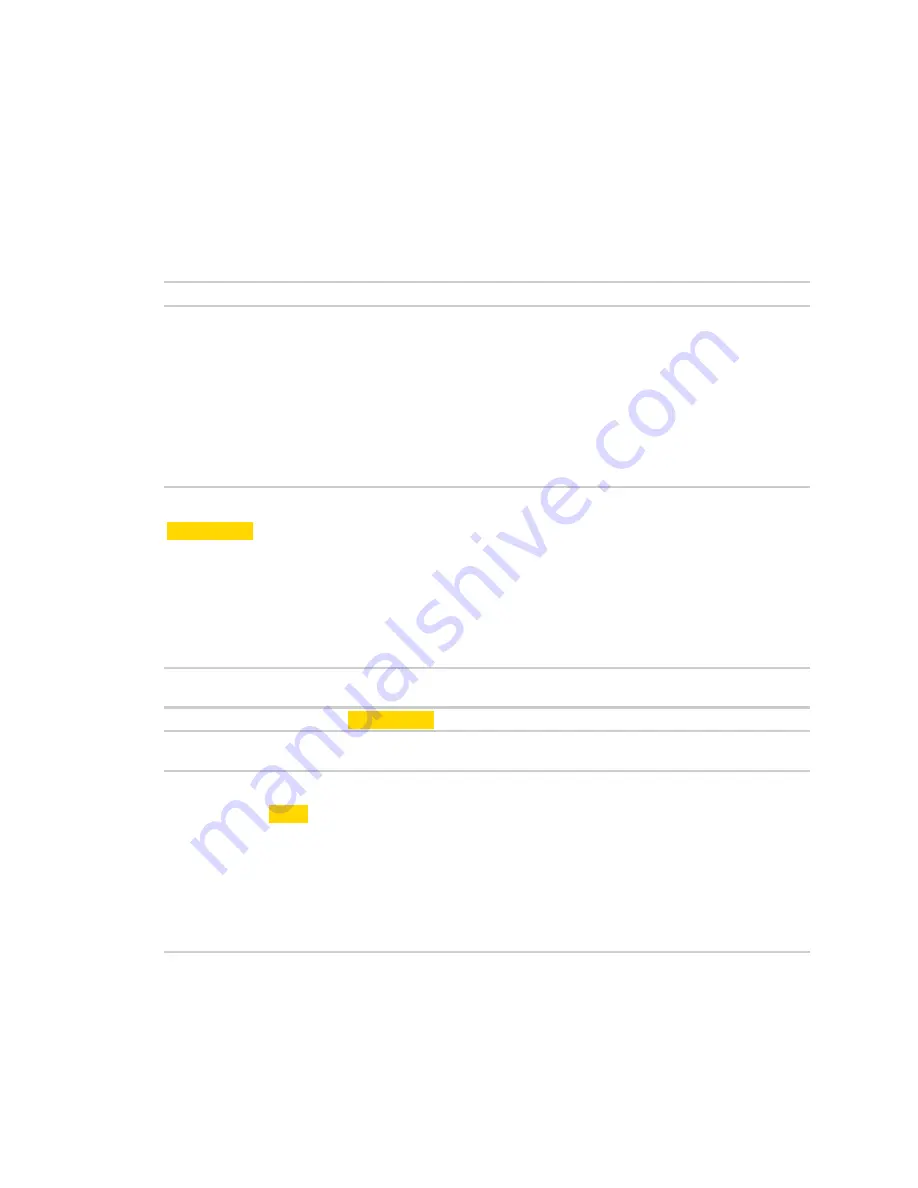
Configure the AnywhereUSB Manager from the command line
hub name
AnywhereUSB® Plus User Guide
105
hub name
Purpose
Change or assign the local name of the Hub.
Syntax
>awusbmanager hub name,<
address[:port]>,<new name>
The <
address
> is the Hub's address.
The <
port
> is the TCP port number for the Hub you want to rename. This is required if the TCP port
number is not the default (18574).
The <
new name
> is the new local name for the Hub.
Examples
Run the
command to determine the Hub's address.
AnywhereUSB Manager, below are the available devices:
AW02-000001 (AW02-000001.local.:18574)
Group 2 (AW02-000001.2) (In-use by you)
Group 1 (AW02-000001.1) (In-use by you)
U3 Cruzer Micro (AW02-000001.1101)
* means Autoconnect enabled, + means Autoconnect inherited
Auto-Find: enabled
Autoconnect All: disabled
AnywhereUSB Manager not running as a service
Run the
hub name
command.
>awusbmanager hub name,AW02-000001,Hub 1
Run the
command again to verify the local name.
AnywhereUSB Manager, below are the available devices:
AW02-000001 "Hub 1" (AW02-000001.local.:18574)
Group 2 (AW02-000001.2) (In-use by you)
Group 1 (AW02-000001.1) (In-use by you)
U3 Cruzer Micro (AW02-000001.1101)
* means Autoconnect enabled, + means Autoconnect inherited
Auto-Find: enabled
Autoconnect All: disabled
AnywhereUSB Manager not running as a service
















































