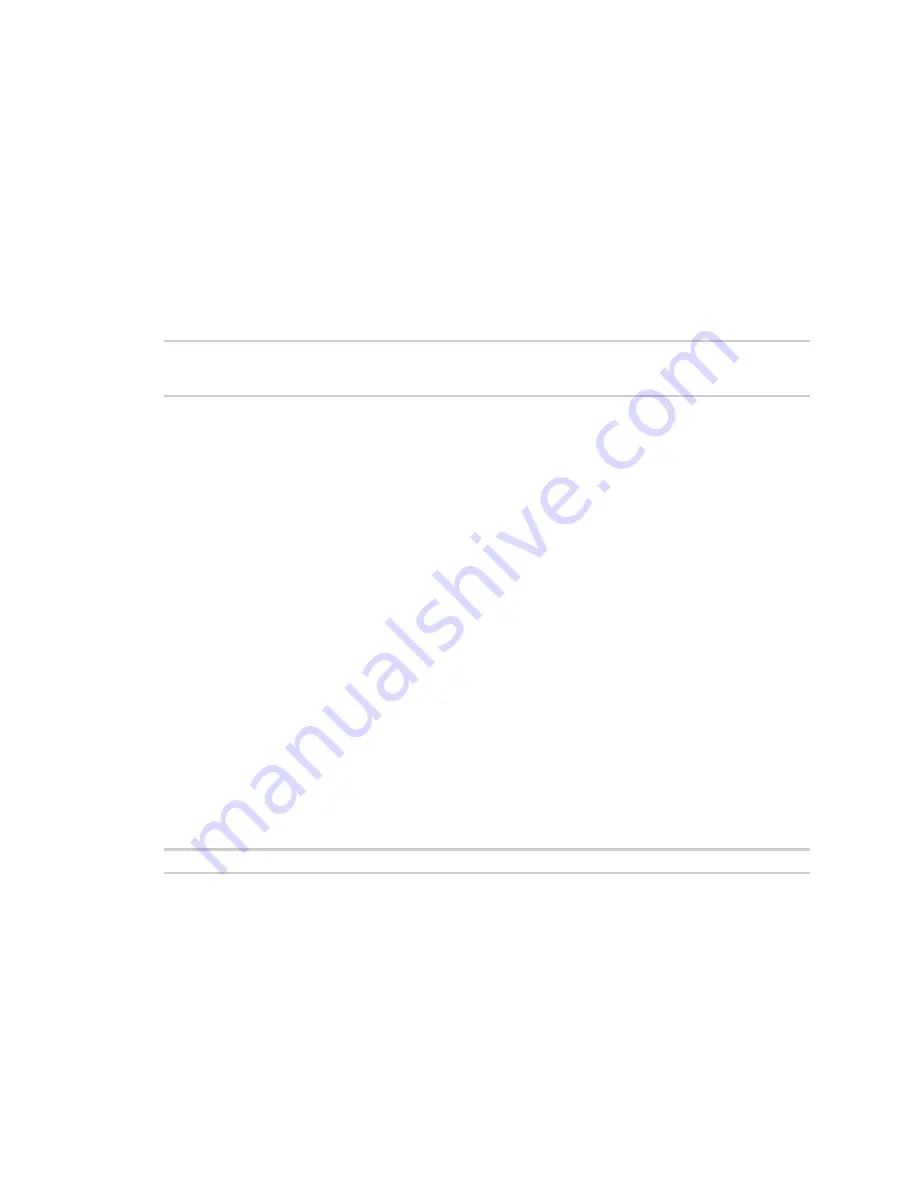
Configure the AnywhereUSB Plus Hub from the CLI
backup
AnywhereUSB® Plus User Guide
117
backup
Purpose
Save any configuration changes you have made to a file, and then restore a configuration by applying
the saved changes to any Hub.
This can also be done from the web UI. See
for more detailed
information.
Syntax
backup [to=
serveripaddress[:filename]]|
[from=
serveripaddress[:filename]]|
[print]
Options
to=serveripaddress[:filename]
Stores the configuration file to the specified TFTP server and filename. A local file for [filename] may
be selected by specifying "local" as the [serveripaddress] value. If a filename is not specified, the
command uses the default filename of
backup.cfg
.
from=serveripaddress[:filename]
Restores the configuration file from the specified TFTP server and filename. A local file for [filename]
may be selected by specifying "local" as the [serveripaddress] value. If a filename is not specified, the
command assumes the default filename of
backup.cfg
.
from=term
Restores the configuration file from the terminal application. Press Ctrl-D at the end of input.
Prints out the current device configuration.
Example
#> backup from=10.0.0.1:config.cfg
















































