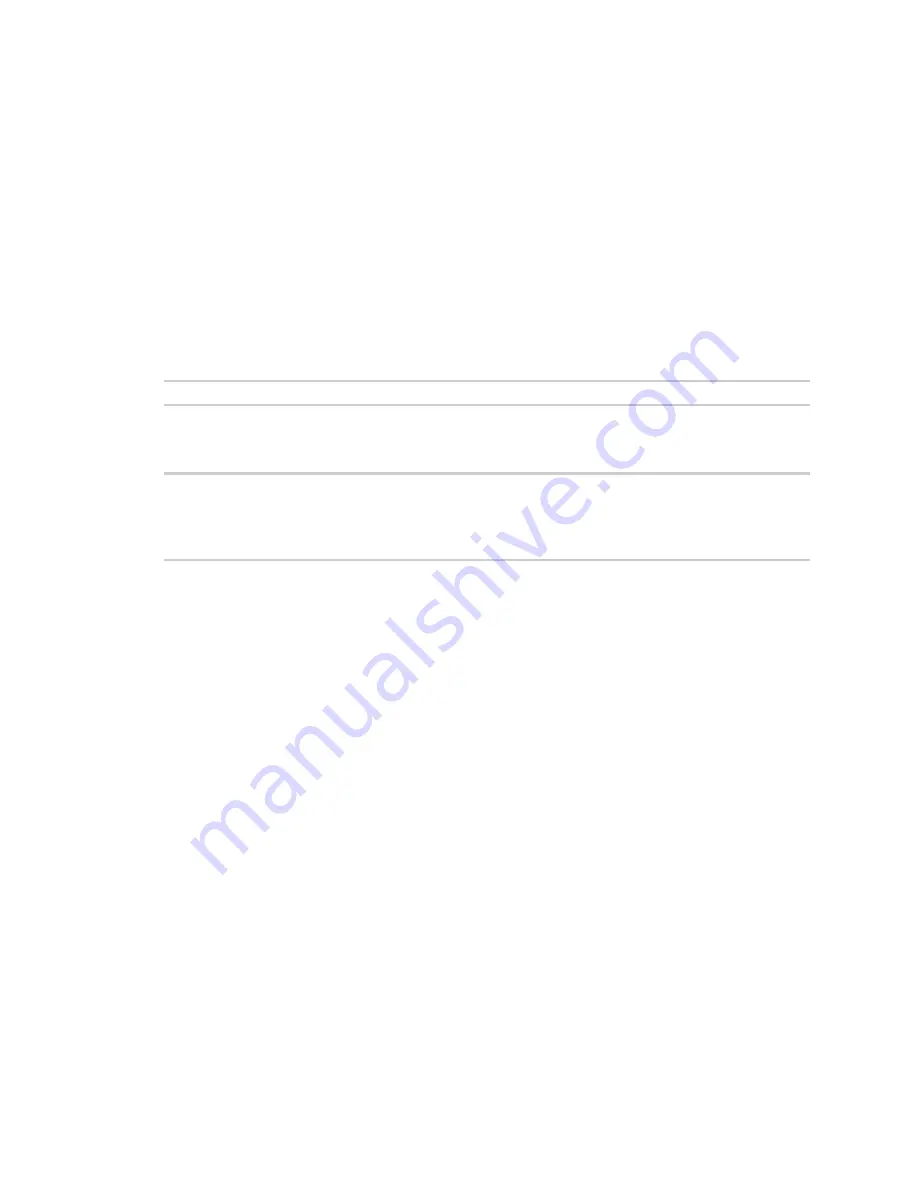
Configure the AnywhereUSB Plus Hub from the CLI
info icmp
AnywhereUSB® Plus User Guide
130
info icmp
Purpose
Displays statistics related to Internet Control Message Protocol (ICMP) activity.
Statistics that display are gathered since the statistic tables were last cleared by rebooting the Hub,
and include data, event, and error counts. These statistics are useful in understanding how the Hub is
operating and can be helpful in finding problems. In particular, if an error counter is found to be
increasing there may be a problem with the Hub.
To reset the statistics,
Syntax
info icmp
Example
#> info icmp
ICMP Statistics:
Datagrams Received
: 0
Datagrams Sent
: 0
Receive Errors
: 0
Send Errors
: 0
Unreachable Received
: 0
Unreachable Sent
: 0
















































