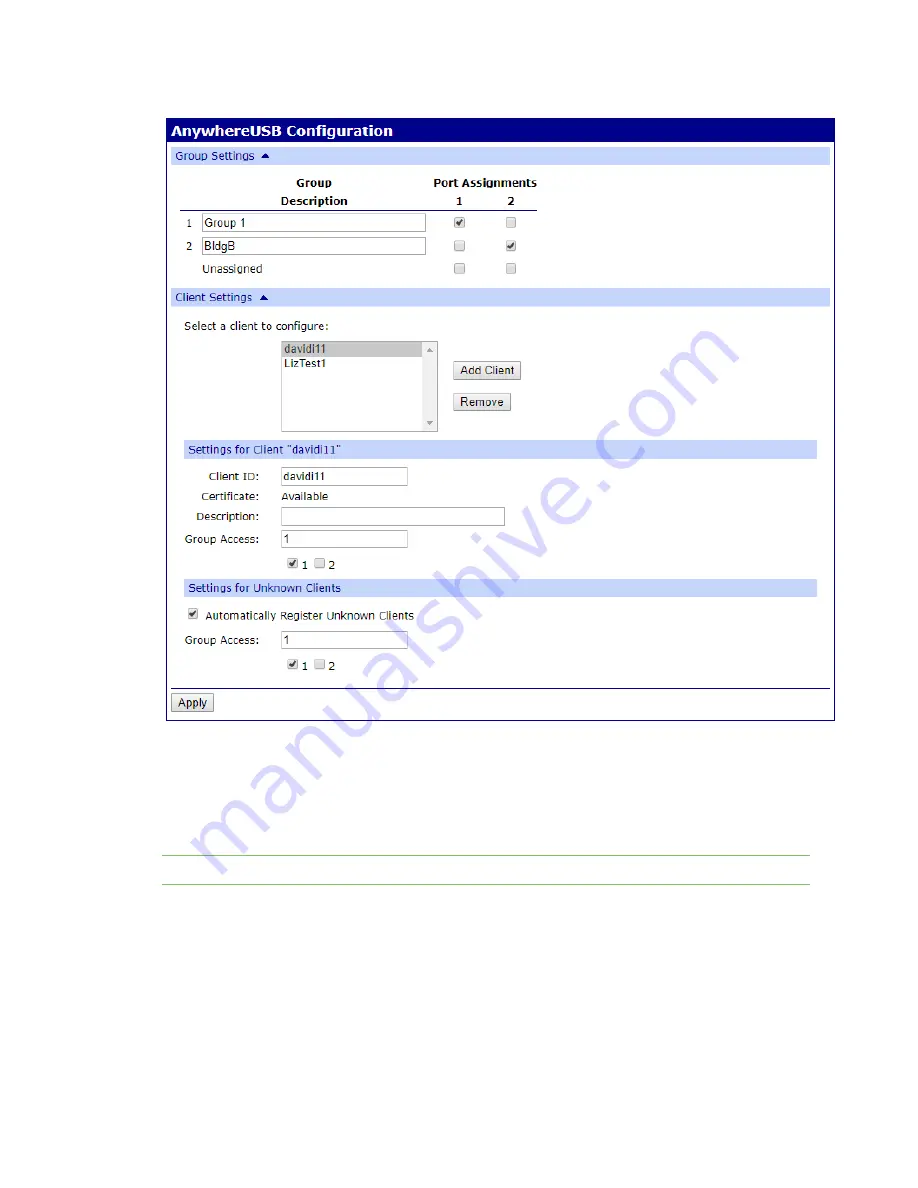
Administrators: Configure the AnywhereUSB® Plus in the web user interface
Configure and manage client IDs
AnywhereUSB® Plus User Guide
57
Configure a client ID
You can assign a descriptive name to a client ID in the client list, and update the groups the computer
is allowed to access. The computer can access all of the ports in the specified groups, as defined in the
section.
Note
If needed, you can also
to the list.
1.
2. Click
AnywhereUSB
from the
Configuration
section. The
AnywhereUSB Configuration
page
appears.
3. In the client list in the
Client Settings
section, select the client ID that you want to configure.
Information about the selected client ID displays in the
Settings for Client
section.
















































