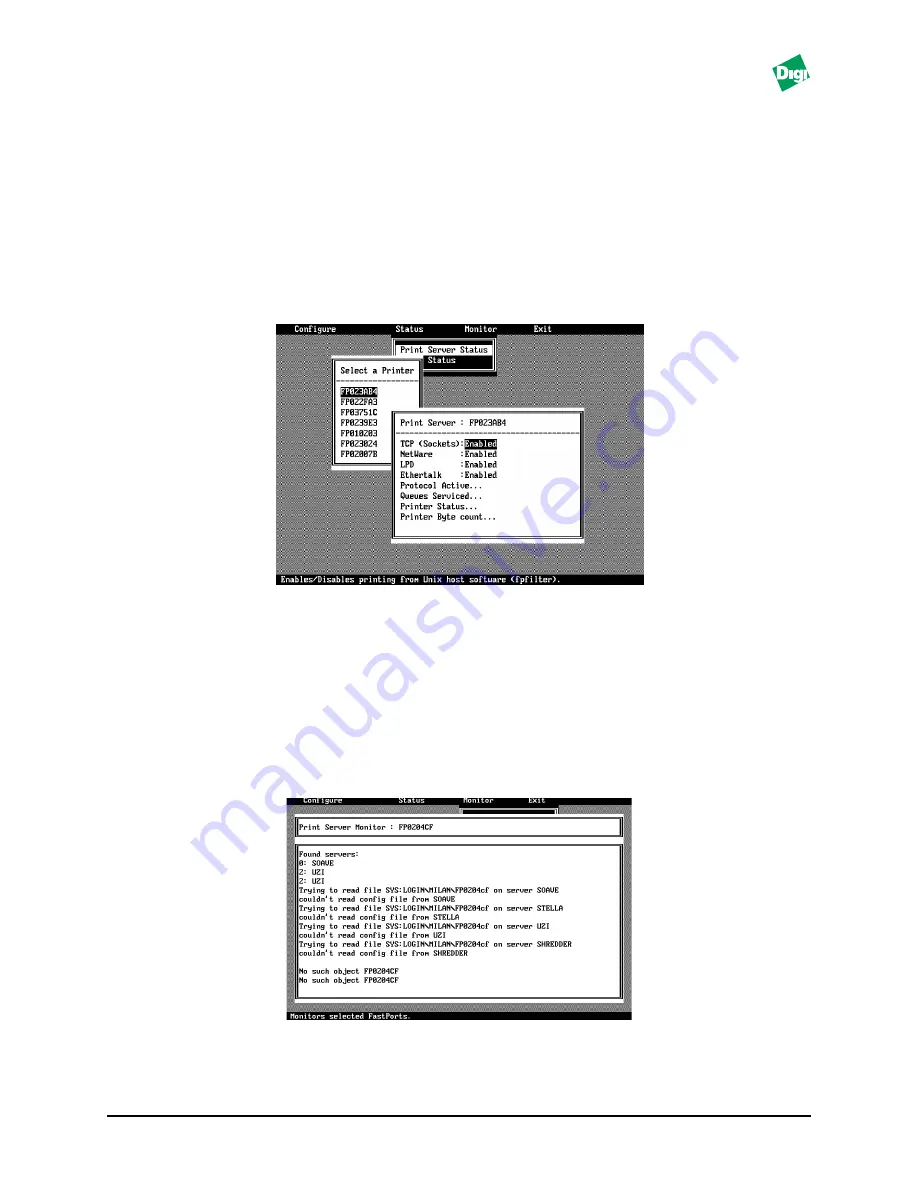
MIL-3000FTX Series of FastPort Print Servers
C-7
C.3 Status Menu in ACT
The
Status Menu
provides two options to display the current status of a
print server and its queues. There are two submenus: Print Server Status
and Queue Status.
The
Print Server Status
submenu (Figure C-2) allows a user to view
the current print job, check the queues being serviced, and view the status
of the attached printer. The number of bytes printed on the parallel/serial
port and the protocol currently printing can also be viewed.
Figure C-2. Print Server Status Options
C.4 Monitor Menu in ACT
The
Monitor
menu (Figure C-3) monitors the selected FastPort and logs
the console messages. There are three submenus:
Select Print
Server, Begin Monitor
,
and
Monitor Log
. The
“Begin monitor”
selection initiates monitoring. The FastPort console messages display as
they occur. The
Monitor Log
controls the size and location of the log file.
Figure C-3. Begin Monitor Showing Real-time Messages
















































