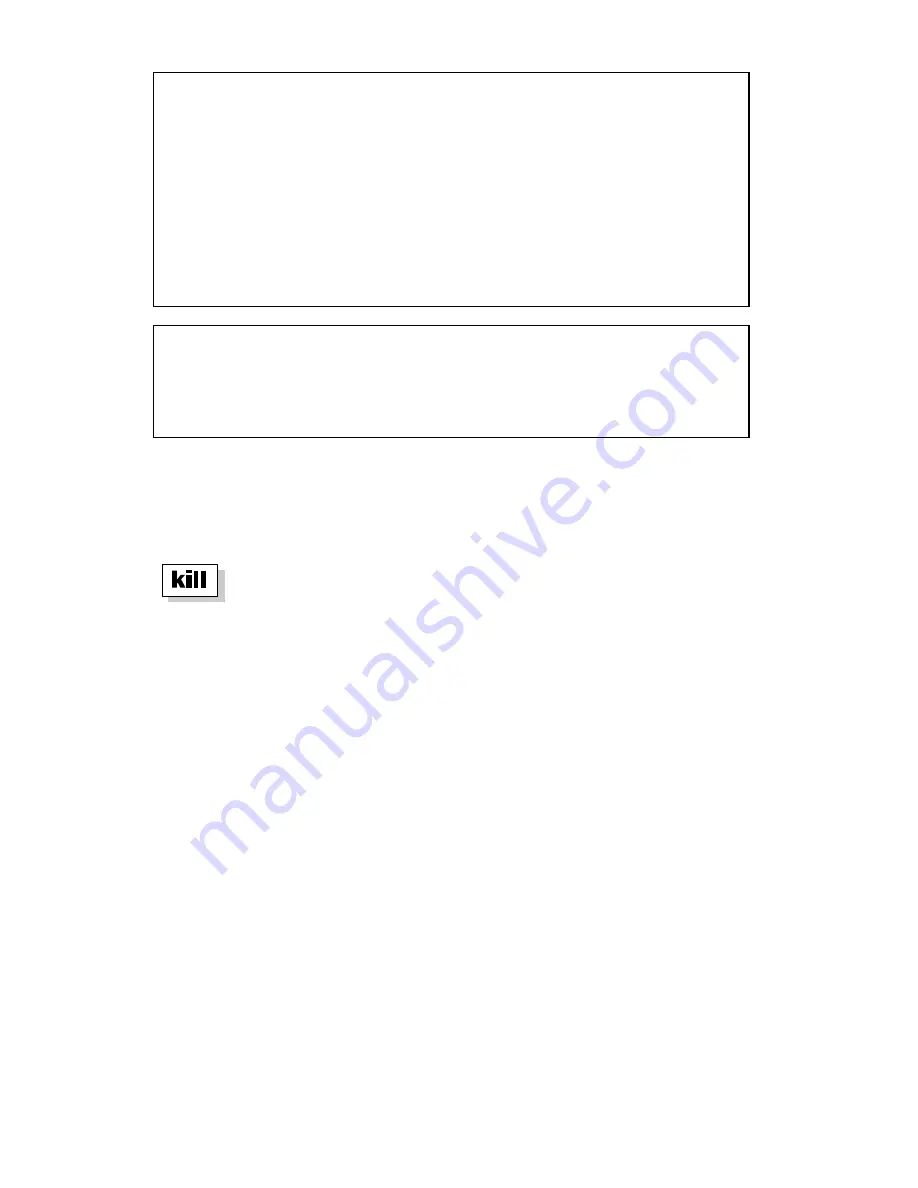
PortServer Terminal Server
Ÿ
Page 35
#> info tcp
Network statistics collected over last 129 minute(s).
tcpInSegs : 436 tcpInFast : 365
tcpInErrs : 0 tcpInCksErrs : 0
tcpInTcbErrs : 0 tcpInNotOkErrs : 2
tcpInDrpData : 0 tcpInDrpOwByte : 0
tcpInUrgBytes : 0 tcpInNotInSeq : 0
tcpOutSegs : 613 tcpOutResets : 0
tcpOutRetxmts : 0 tcpActiveOpens : 0
tcpPassiveOpen : 5 tcpAttemptFail : 0
tcpEstabResets : 0 tcpCurrEstab : 3
tcpRtoAlgorith : 0 tcpRtoMin : 0
tcpRtoMax : 0 tcpHolAllocErr : 0
tcpTmrAllocErr : 0 tcpBarSyn : 0
tcpBadReset : 0
#> info udp
Network statistics collected over last 129 minute(s).
udaInDatagrams : 52 udpInErrors : 0
udpInNameResp : 2 udpInAddrResp : 4
udpInKme : 0 udpInUnknown : 0
udpOutDatagram : 55 udpNoPorts : 1248
kill
Syntax:
kill tty=
tty_number [
action=eewrite
]
The
kill
command is used to clear or reset the port named in the tty_number parameter. The
phrase
action=eewrite
is an optional parameter that should only be used as a last resort, as it
rewrites that port's configuration with the factory default settings. If you experience problems
with a connection, first try closing the session, shutting the terminal off, etc., before using the
kill
tty
=tty_number
action=eewrite
command.
The
kill
command requires root privileges.
















































