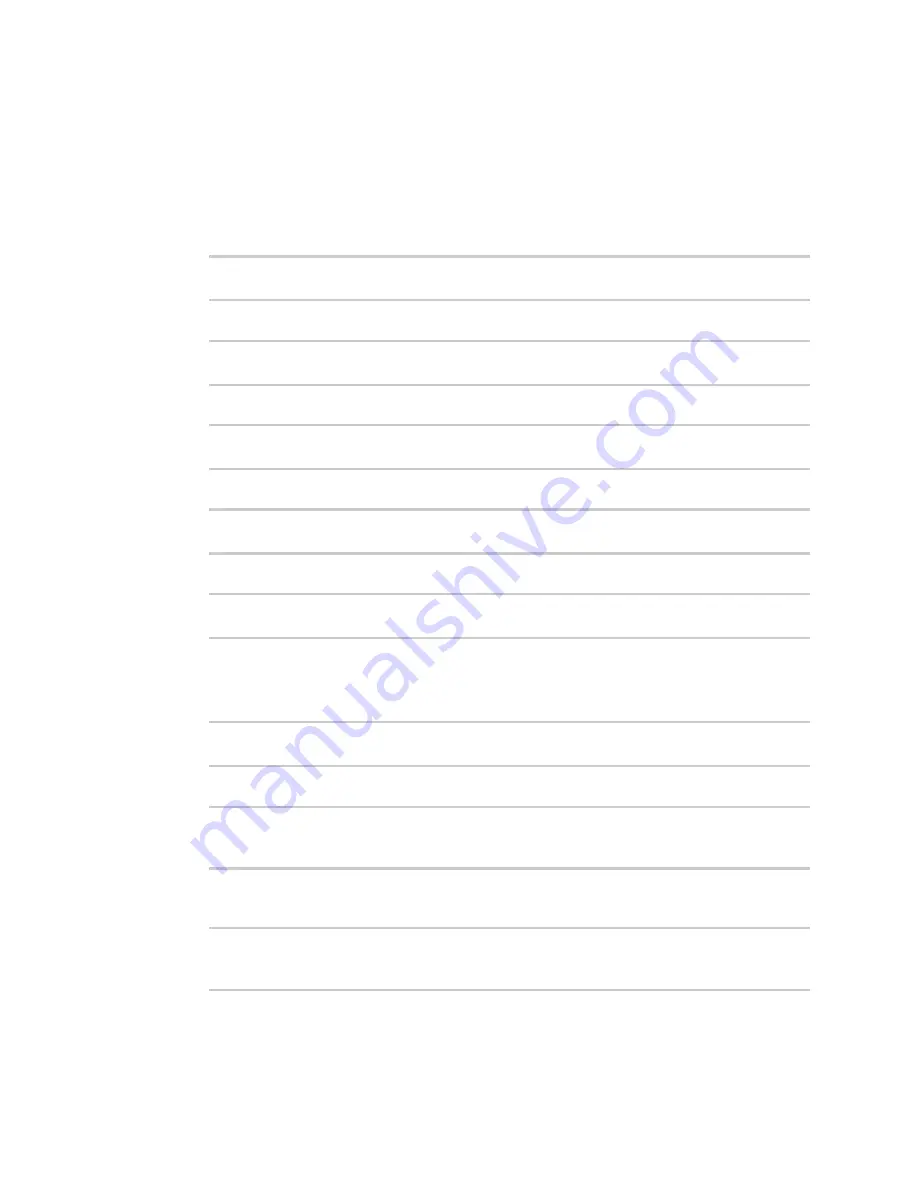
Routing
Virtual Router Redundancy Protocol (VRRP)
LR54 User Guide
425
Task 1: Configure VRRP on device one
1. Select the device in Remote Manager and click
Actions
>
Open Console
, or log into the LR54
local command line as a user with full Admin access rights.
Depending on your device configuration, you may be presented with an
Access selection
menu
. Type
admin
to access the Admin CLI.
2. At the command line, type
config
to enter configuration mode:
> config
(config)>
3. Create the VRRP instance:
(config)> add network vrrp VRRP_test
(config network vrrp VRRP_test)>
4. Enable the VRRP instance:
(config network vrrp VRRP_test)> enable true
(config network vrrp VRRP_test)>
5. Set the VRRP interface to LAN1:
(config network vrrp VRRP_test)> interface /network/interface/lan1
(config network vrrp VRRP_test)>
6. Add the virtual IP address associated with this VRRP instance.
(config network vrrp VRRP_test)> add virtual_address end 192.168.3.3
(config network vrrp VRRP_test)>
Task 2: Configure VRRP+ on device one
1. Enable VRRP+:
(config network vrrp VRRP_test)> vrrp_plus enable true
(config network vrrp VRRP_test )>
2. Add the interface to monitor:
(config network vrrp VRRP_test)> add vrrp_plus monitor_interface end
/network/interface/wwan
(config network vrrp VRRP_test)>
3. Set the amount that the device's priority should be decreased or increased due to SureLink
connectivity failure or success to
30
:
(config network vrrp VRRP_test )> network vrrp VRRP_test vrrp_plus weight
30
(config network vrrp VRRP_test )>
















































